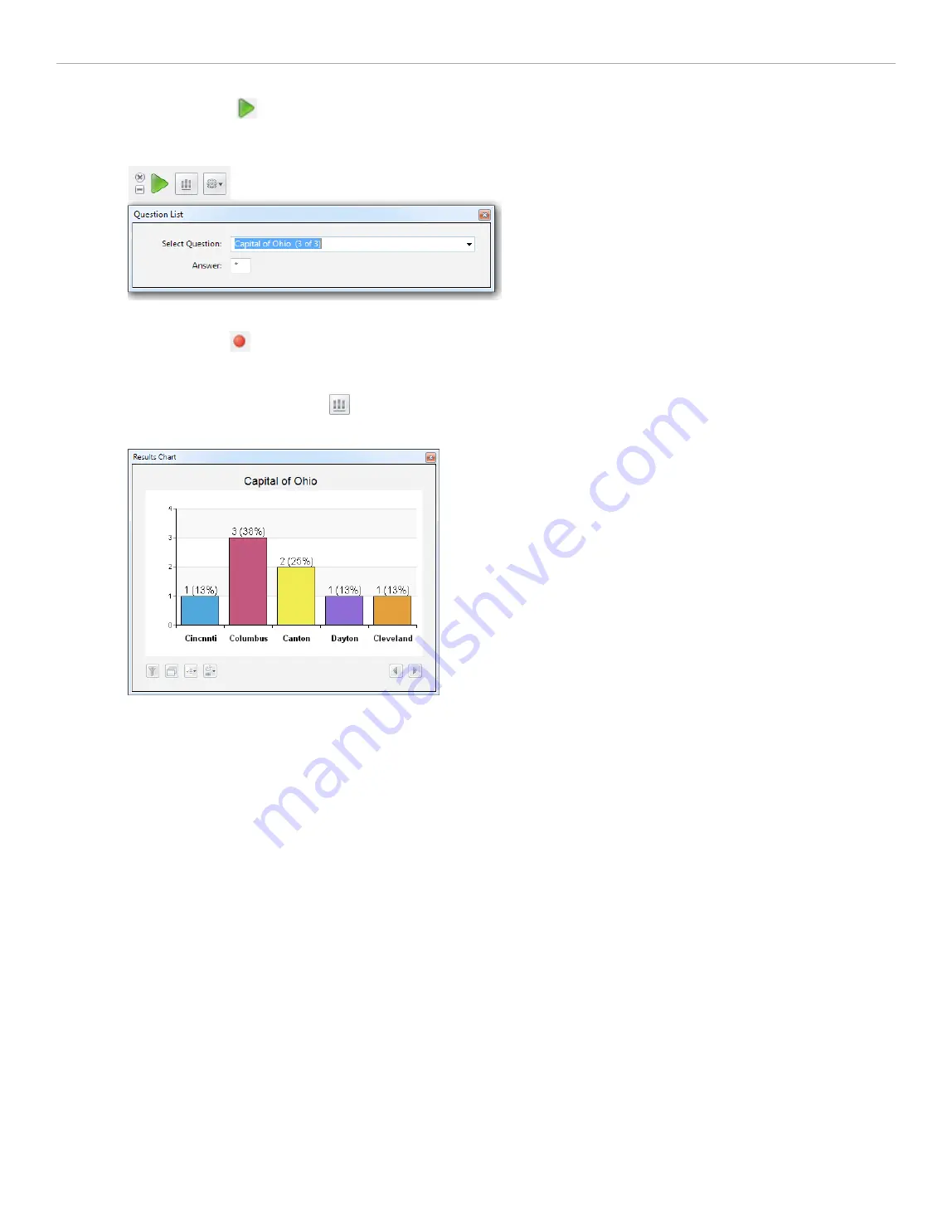
2. Click the
Start
button on the
Session Toolbar
.
3. Polling begins for the question showing in the
Question List
window.
i>clicker Toolbar and Question List window
4. Click the Stop
button on the
Session Toolbar
.
5. The next question in the question list automatically appears in the
Question List
window.
6. (Optional) click the
Results
button to view the results chart. If you have added a question title and
chart labels they will appear on the results chart.
Results Chart with question title and chart labels
7. Repeat steps 2-6 for each question list question.
8. Click the
Close
button on the
Question List
window to close the question list.
i>clicker 6 User Guide
46
















































