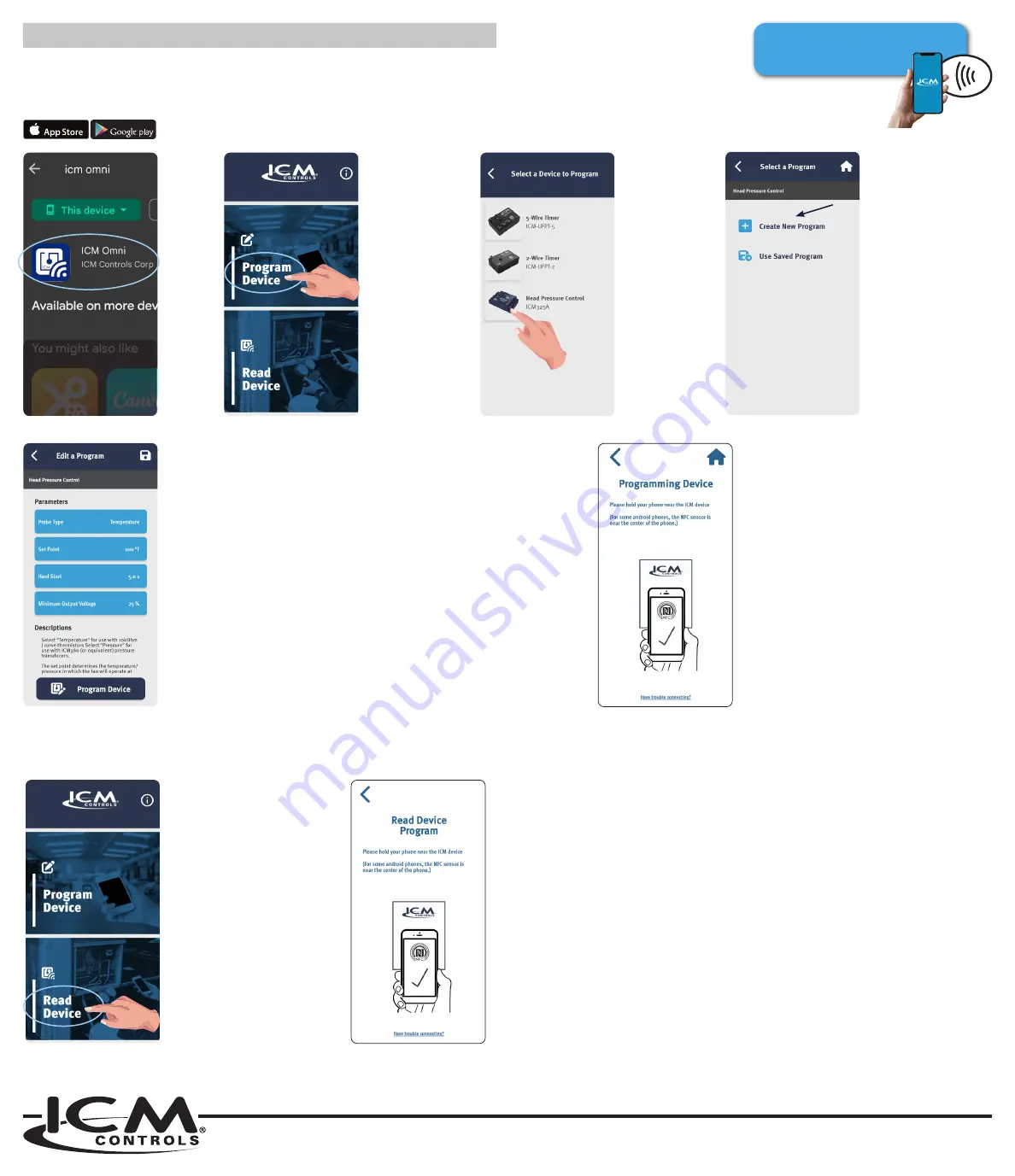
LIAF318
800.365.5525
7313 William Barry Blvd., North Syracuse, NY 13212
www.icmcontrols.com
STEP 1 - Download the app
Locate and download the "ICM Omni" app
from the Google Play Store or Apple Store.
Reading Your Device
From the Home Screen,
tap on Read Device.
Read Device Program
Hold your phone near your ICM device.
The check mark shows complete.
USING THE NFC TECHNOLOGY
STEPS 5 - 9
Select each Parameter and Program while following the app.
• Select either Temperature or Pressure Sensor from Probe Type menu
and set the value, then press SET to bring you back to Parameters.
• Select Set Point and set to desired pressure or temperature you wish
to maintain and press SET.
• Select the Hard Start setting and set a Hard Start value from
.1 - 5 seconds, then press SET.
NOTE:
Hard Start will run the fan at full
speed for the set time period to allow lubrication of sleeve bearings.
• Select Minimum Output Voltage and choose the % of variable speed
range desired between 17% (most amount) – 48% (least amount).
NOTE: For motors which have difficulty with modulation, set the
minimum output voltage to 48%.
STEP 10 - Programming Your Device
Hold your phone near your ICM device.
The check mark shows complete.
STEP 4 -
Select a Program
Choose the option to
create a new program or
select a saved program.
NEW UNIVERSAL CONTROLS
VIA NFC TECHNOLOGY
NFC
STEP 3 -
Select a
Device to
Program
STEP 2 -
Open the app
and select
Program
Device
Available on the
Available on





















