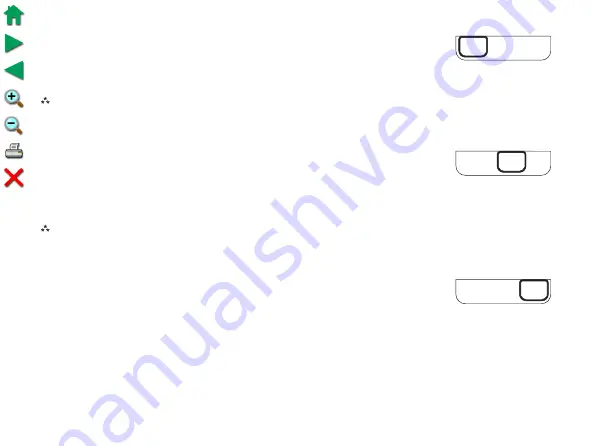
Cool Test
1. Slide
Mode
switch to
Cool
mode.
2. Adjust set temperature so it is 5 degrees below room temperature.
3. Air conditioning should come on within a few seconds.
4. Adjust the set temperature 2 degrees above the room temperature and the
A/C should turn off. There may be a fan delay on your system.
Note:
There is a five minute time delay to protect the compressor after
it turns off. To temporarily bypass the five minute delay, slide the
Mode
switch to
OFF
for 2 seconds and then back to
Cool
.
Heat Test
1. Slide
Mode
switch to
Heat
mode.
2. Adjust the set temperature so it is 5 degrees above the room temperature.
3. Heat should come on within a few seconds.
4. Adjust the set temperature so it is 2 degrees below the room
temperature and the heat should turn off. There may be a fan delay on
your system.
Note:
There is a five minute time delay to protect the compressor after it turns off. To temporarily
bypass the five minute delay, slide the
Mode
switch to
OFF
for 2 seconds and then back to
Heat
.
Emergency Heat Test
1. Slide
Mode
switch to
Emer
position (Emer LED lights).
2. Adjust the set temperature so it is 5 degrees above the room temperature.
There may be a five minute delay.
3. Second stage heat should come on (Aux LED lights).
4. Adjust the set temperature so it is 2 degrees below the room temperature.
Heat should turn off. There may be a fan delay on your system.
(Testing the thermostat continued on Page 24)
Cool Off Heat Emer
Cool Off Heat Emer
Cool Off Heat Emer




































