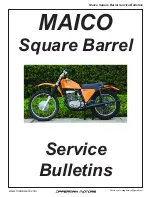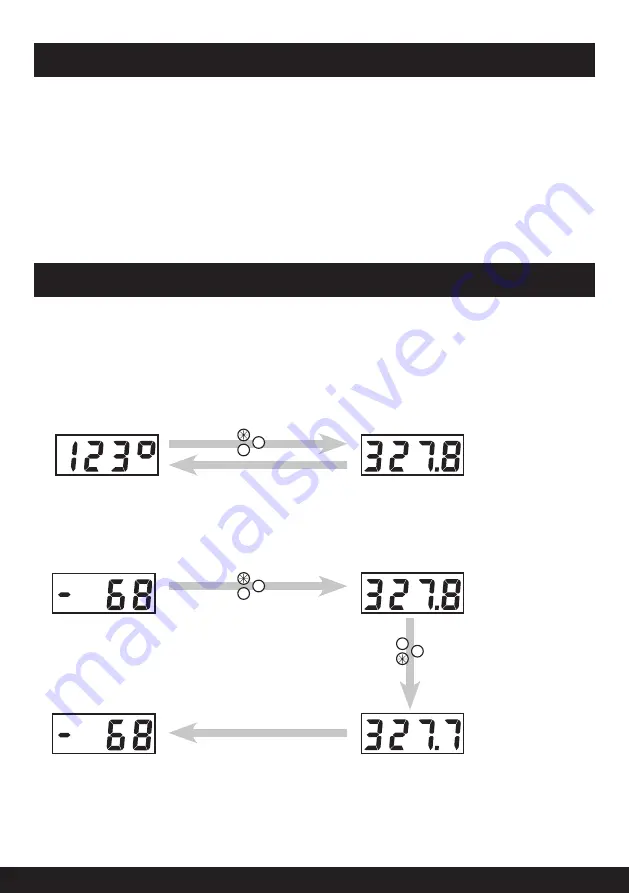
10
OdoPause™ Feature
OdoPause™ makes it much easier to adjust your distance while rolling, even at
high speeds. Once you begin any adjustment, your Rallye MAX-G™ suspends
adding the roll distance accumulated while you are adjusting. You simply adjust
to the exact mileage on the roadbook without worrying about how far past the
marker you may have ridden since starting the adjustment. The Rallye MAX-G™
will add the rolling distance when you finish your adjustment.
ODO KM
AUTO
ODO KM
AUTO
ODO KM
AUTO
SPEED
KM
SPEED
KM
OdoQuick™ Feature
Distance
wait 1 second
Distance
Current Speed
While the distance is momentarily displayed, you can also adjust it up or down. After 1
second without a button press, the display will return to the previous page.
Current Speed
wait 1 second
CAP Heading
The Rallye MAX-G™ has an innovative feature for quickly checking your distance
while navigating an off-piste (HP) section or while transiting a speed zone (DZ). While
viewing the CAP page or the Speed page, you can momentarily access the distance
page by bumping any top or bottom button. The display will show the distance for 1
second, then return to the CAP or speed page.