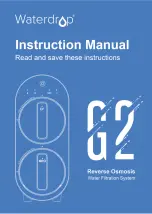Your iCO
®
Water Mist Pump can be equipped with GSM Monitoring to provide real time alerts for up to three smart
phones in case of an emergency or fault. This feature can added at any time by contacted by certified iCO
®
installer.
GSM SIM Mobile Number
_______________________
Below is a notepad to help you remember the numbers that you have saved to your unit in the event you need to
modify or remove in the future.
#1 = ________________________________________
#2 = ________________________________________
#3 = ________________________________________
How to Programme Contact Numbers
To add or remove the registered contact numbers for your iCO
®
Water Mist Pump, you must send a text to the
GSM
SIM Mobile Number
as outlined below. Please contact your certified iCO
®
installer for more information.
To add
To add contact 1
Text: #1=07123456789#
to the
GSM SIM Mobile Number
To add contact 2
Text: #2=07234567891#
to the
GSM SIM Mobile Number
To add contact 3
Text: #3=07345678912#
to the
GSM SIM Mobile Number
To remove
To remove contact 1
Text: #1=DELETE#
to the
GSM SIM Mobile Number
To remove contact 1
Text: #2=DELETE#
to the
GSM SIM Mobile Number
To remove contact 1
Text: #3=DELETE#
to the
GSM SIM Mobile Number
iCO
®
High Pressure Water Mist System End User Manual
This manual should be kept adjacent to the pump along with the
commissioning & maintenance certificates for the system.
GSM Monitoring
.
(OPTIONAL FEATURE)
4