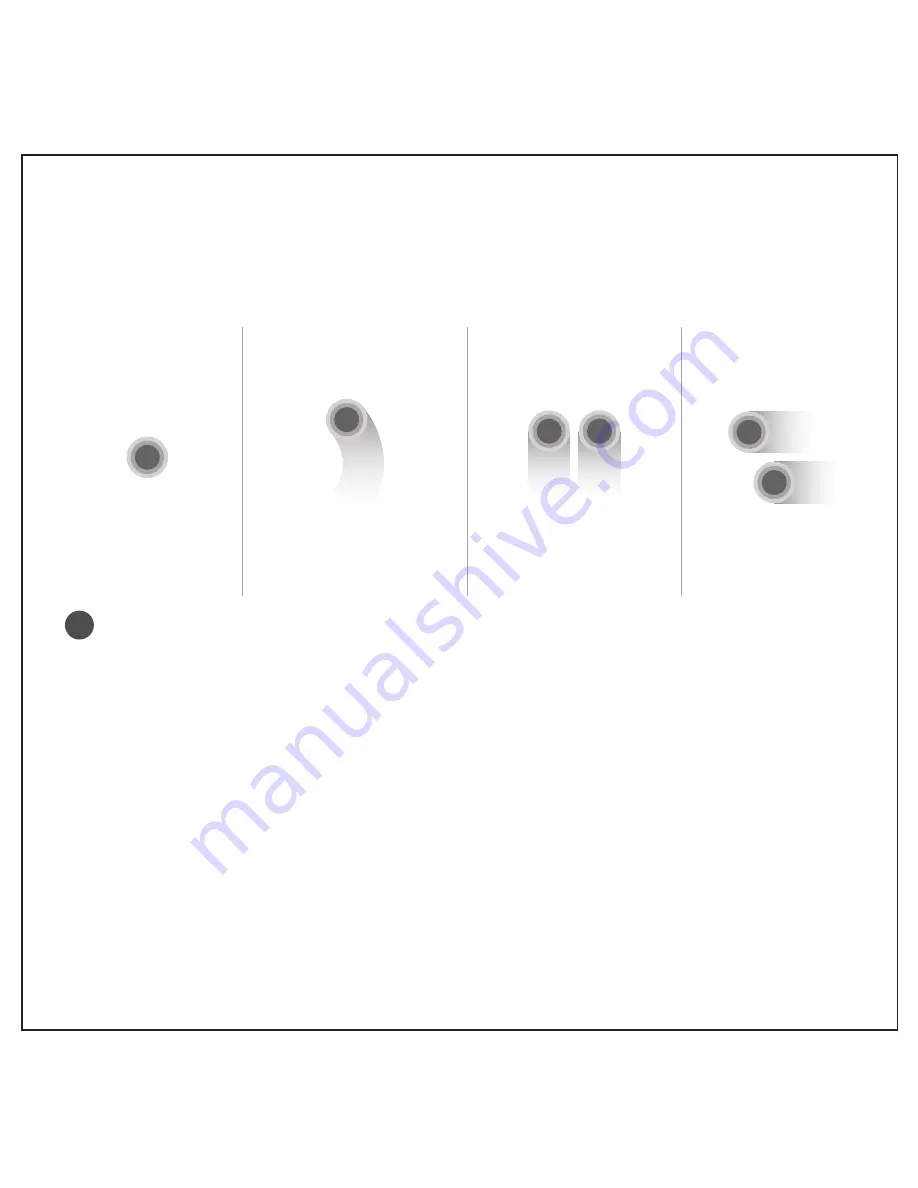
Using the Touch Pad
Watching Projector
*This user manual is an example to help users understand how to operate the
product and may look different from the actual screen.
•
Turning the Projector On First Time
1. Connect the power cord correctly to turn the projector on.
2. Press the power button on the right side of projector.
3. On the Selection screen, select the language, WLAN, time zone you want.
4. Google log-in is optional. (Google log-in is necessory to use google play)
You can operate the projector by touching or draging touch pad left/right, up/down.
Touch pad functions tend to be affected by compatibility with appplications.
Select, wake up
projector
Moving the cursor
Drag and up/down
screen scroll
Turns screen to
left, right
1.Single tapping
2.Single dragging
3.Two point swipe
(Up/Down)
4.Two point swipe
(Right/Left)
Basic functions
!
2





































