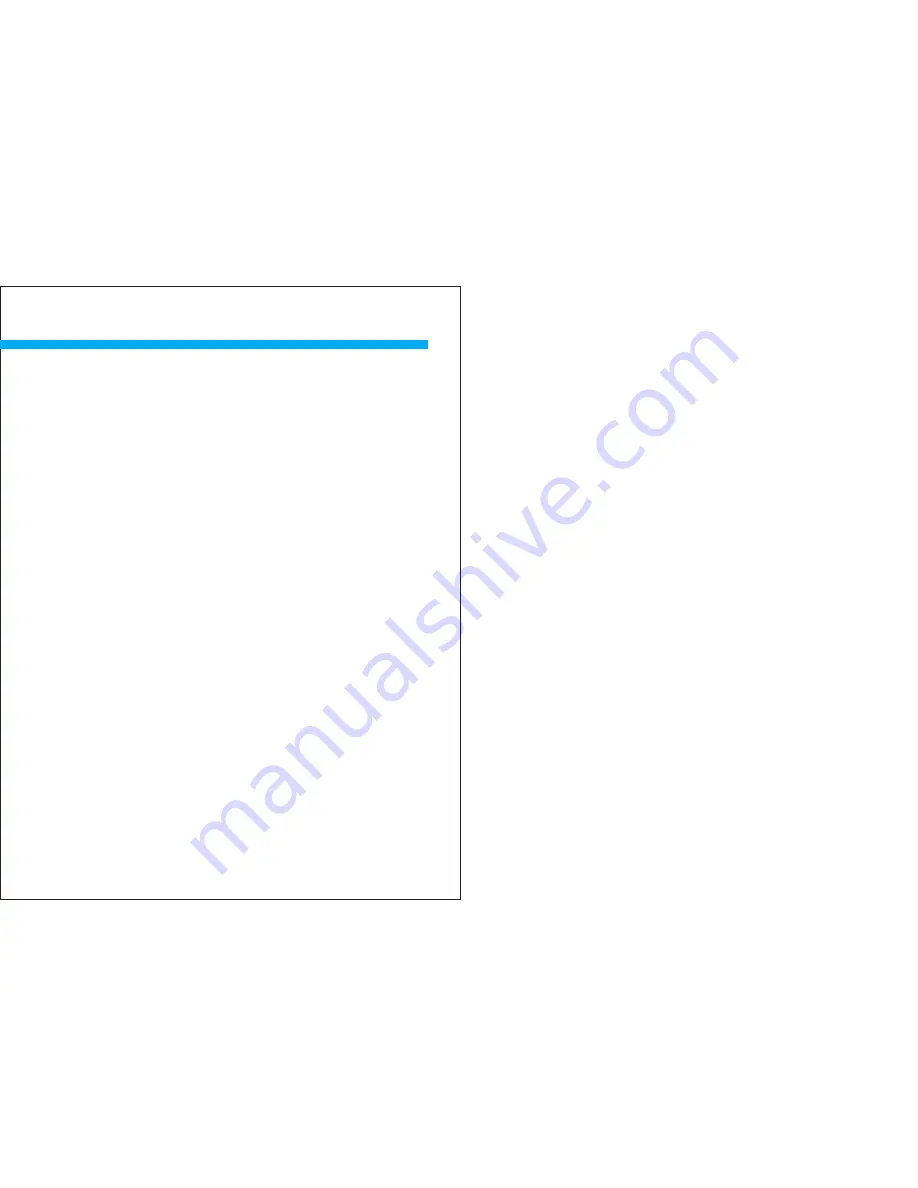
Unstable Playback
Please check if the media format is supported (refer. to Page20).
◆
Unable to play or enter the play function.
Make sure the TF card, (U disk) is inserted correctly. Pay
attention to the top left of the screen.
Make sure the TF card (U disk)
is functional and compatible
with this projector.
Make sure that there are supported files inside the TF card (U
disk)
,
if the supported files are located in a folder, please
enter the folder to select the files.
◆
◆
◆
eBook can not play or unidentfiable codes
Make sure the current language of the projector is in
accordance with the language of the file of E-book.
◆
Make sure the file format is compatible, the projector supports
playing E-book in TXT format.
Blue screen and no signal
Make sure the projector is not in external HDMI status, please
back to main menu of the projector
◆
If there is blue screen or no signal when connected external
equipment via HDMI, make sure the external equipment is in
play status, or the external equipment is properly connected
with the projector.
◆
◆
Troubleshooting
switch off the projector and provide enough time for it to cool
down before restarting.
24
































