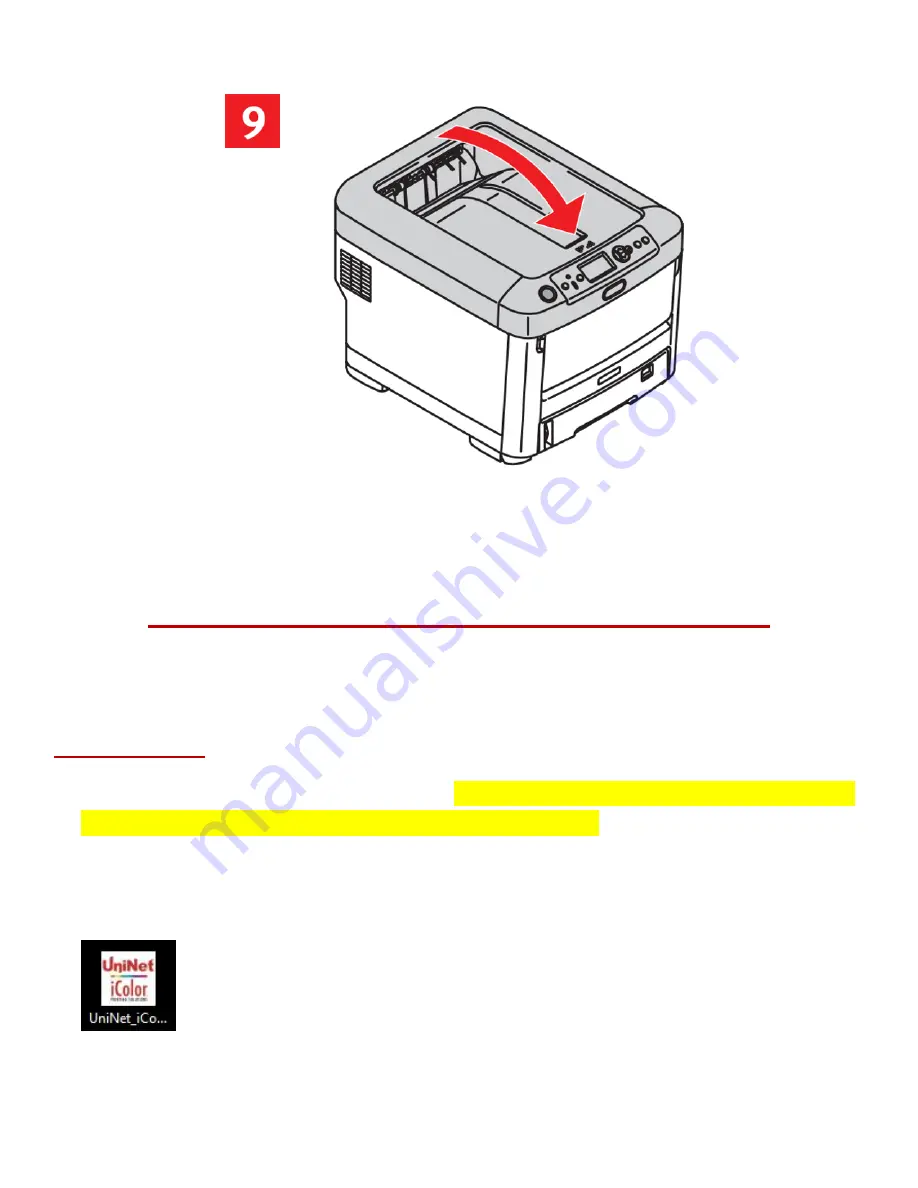
8
UniNet
3232 W. El Segundo Blvd., Hawthorne, California 90250 | sales@icolorprint.com
www.icolorprint.com
Close cover
Installing iColor
®
500 printer on a PC
These following instructions are for Windows 7, 8, and 10 via USB and Network.
You must have
Administrator privileges on the computer to proceed.
USB Setup:
1.
Unpack the printer according to the Set‐up Guide.
Do not turn on or connect your iColor
®
printer
to the computer until the install program asks you to do so.
Doing so can cause errors during
installation.
2.
Locate the installation file on the USB drive or CD that was shipped with your printer and double click to
launch the setup program.









































