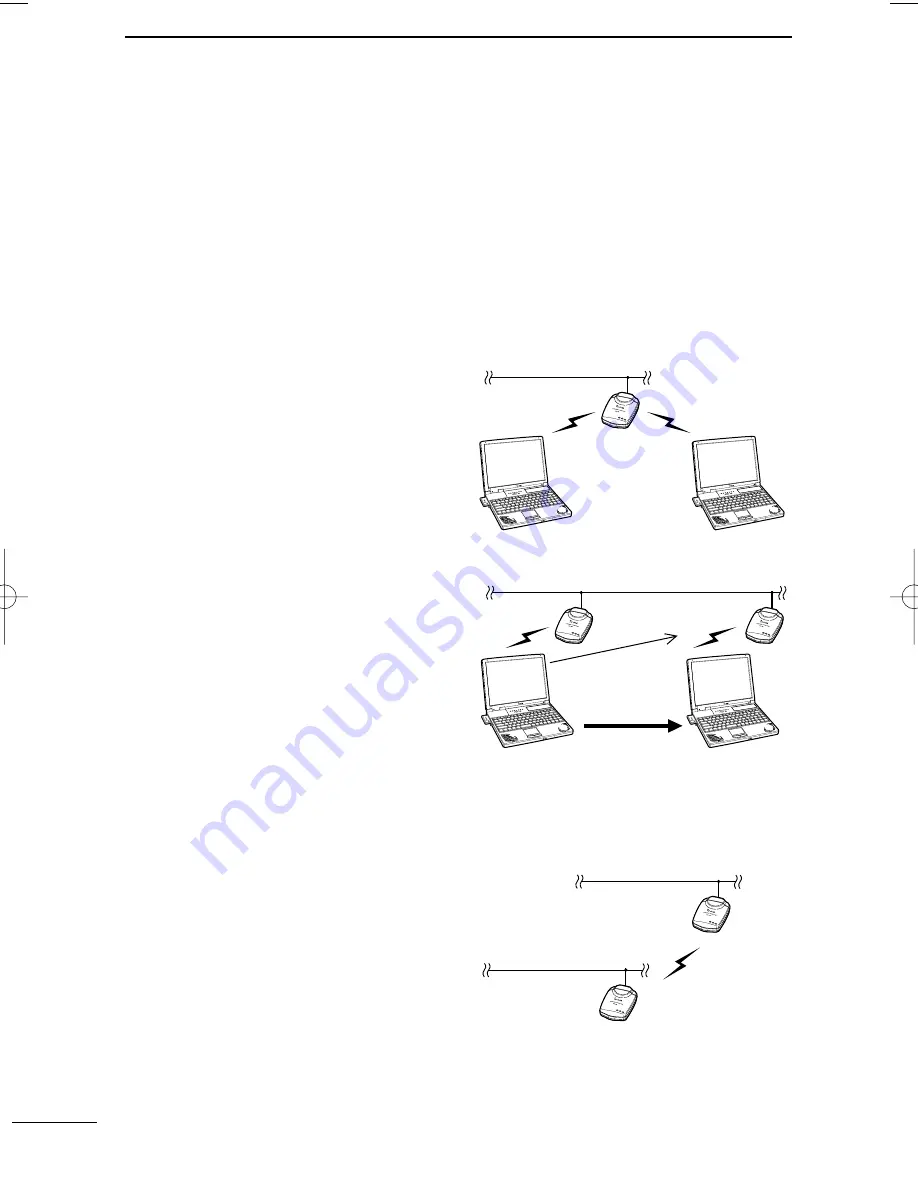
2
BEFORE INSTALLATION
1
1-1 Wireless functional modes
The AP-12 has 4 wireless functional modes.
A functional mode can be selected with [AP-12 Manager].
• The AP-12 obtains an IP address from the DHCP server automatically (default).
• Bridge mode B does not support a DHCP client function.
• Connect the AP-12 to the PC directly (p. 16), then set the IP address when you use
the fixed IP address in the existing wired LAN.
■
Access point mode
(default)
The AP-12 in access point mode con-
nects the wireless LAN clients to the
other wireless LAN clients or wired
LAN.
To avoid communication speed slow
down, it is recommended to use up to
10 AP-12’s only during heavy traffic.
By connecting two or more AP-12’s to
the wired LAN, roaming is possible.
The roaming function switches to the
most suitable access point automati-
cally when the wireless LAN client
moves.
Set the channels at least four chan-
nels apart to avoid interference.
■
Bridge mode A
(Peer-to-Peer)
Connects two wired LAN via the AP-
12.
Only AP-12’s whose MAC address is
registered to one another, can be
accessed.
Wireless LAN
client
Wireless LAN
client
AP-12 [CH 11]
Ethernet LAN
CH:Channel
Wireless LAN
client
AP-12
Ethernet LAN
moving
[CH 11]
CH:Channel
[CH 6]
Access point switches
when wireless LAN
client
is moved.
[CH11]
[CH11]
CH: Channel
AP-12
Ethernet LAN:1
AP-12
Ethernet LAN:2
00-90-C7-27-00-01
00-90-C7-27-00-02
AP-12_USA 02.7.26 9:32 AM Page 2 (1,1)
Summary of Contents for AP-12
Page 2: ......
Page 14: ......
Page 44: ......
Page 64: ......
Page 86: ...MEMO ...
Page 87: ...MEMO ...
Page 88: ...1 1 32 Kamiminami Hirano ku Osaka 547 0003 Japan A 6165G 1EX Printed in Japan 2002 Icom Inc ...
















































