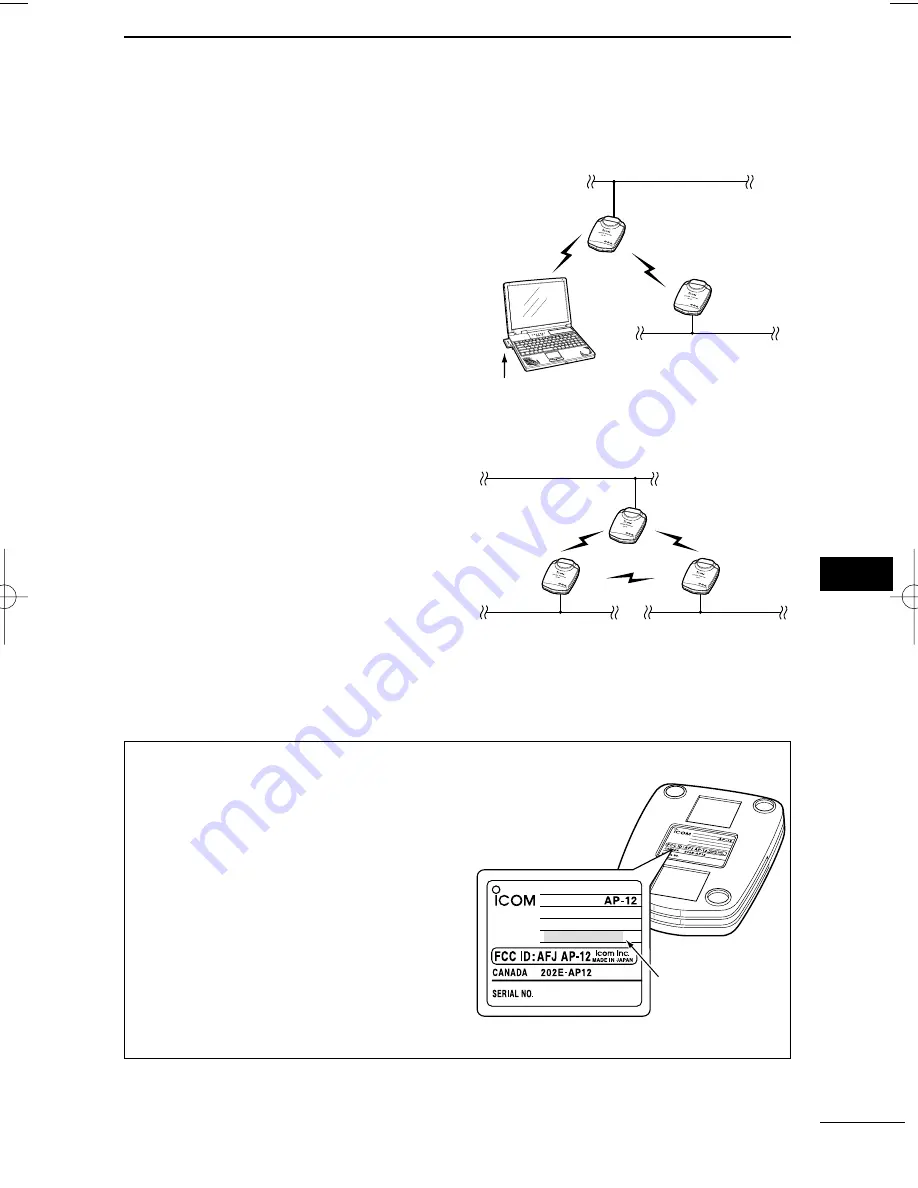
3
1
1
BEFORE INSTALLATION
■
Bridge mode B
(Client Mode)
Connects wireless LAN terminal or
the AP-12 (2) connected LAN system
via the AP-12 (1) in access point
mode.
- Only the AP-12 works as the access
point.
- Register the desired AP-12’s MAC
address, prior to communication,
with AP-12 (2) when two or more
AP-12’s operating in access point
mode are available.
■
Bridge mode C
(Multi-site)
Connects two or more wired LAN via
the AP-12.
- It is not necessary to register the
MAC address and communicate
with other AP-12s easily.
- To avoid communication speed slow
down, it is recommended to use up
to 10 AP-12’s only during heavy traf-
fic.
■
About a MAC address
A MAC address is described on the
serial number seal. (See the figure at
right)
In bridge mode A, you need to register
your MAC address to the wireless
devices with which you communicate.
In bridge mode B, register the desired
wireless LAN device’s MAC address
prior to communication with your AP-
12.
The AP-12’s MAC address can be
checked with [AP-12 Manager] also.
Serial number seal
xxxxxxxxxxxx
xxxxxxxxxxxx
MAC address
CH:Channel
[CH11]
AP-12 (1)
Ethernet LAN:1
Ethernet LAN:2
AP-12 (2)
00-90-C7-27-00-01
Wireless LAN card
CH:Channel
[CH11]
[CH11]
[CH11]
AP-12
Ethernet LAN:1
Ethernet LAN:3
AP-12
AP-12
Ethernet LAN:2
AP-12_USA 02.7.26 9:32 AM Page 3 (1,1)
Summary of Contents for AP-12
Page 2: ......
Page 14: ......
Page 44: ......
Page 64: ......
Page 86: ...MEMO ...
Page 87: ...MEMO ...
Page 88: ...1 1 32 Kamiminami Hirano ku Osaka 547 0003 Japan A 6165G 1EX Printed in Japan 2002 Icom Inc ...
















































