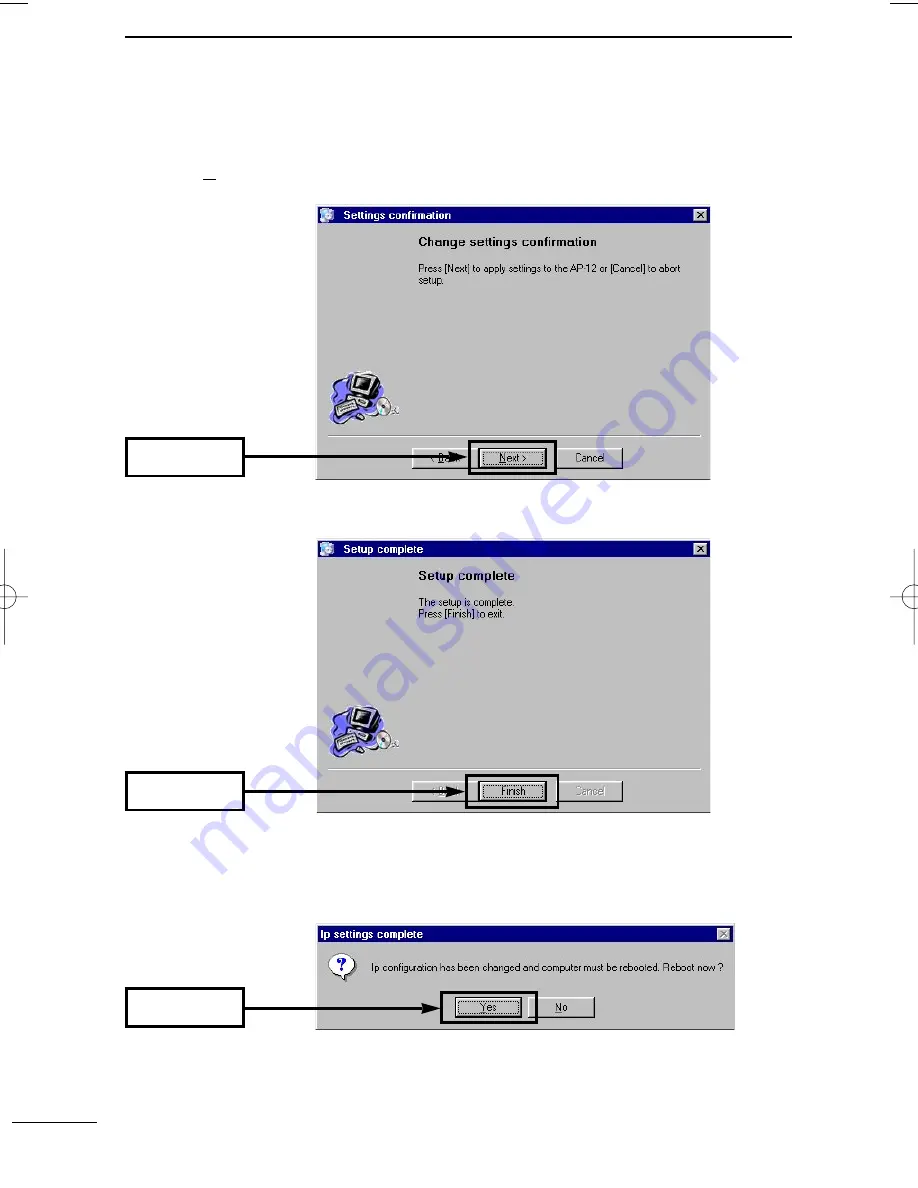
24
FIXED IP ADDRESS SETTING
3
3-2 Using [Easy Setting Wizard] (continued)
!6
Click <Next> to apply the settings to the AP-12.
!7
Click <Finish>.
!8
When the dialog “Reboot now?” appears on the screen, click <Yes>.
• When the PC can be connected to the AP-12 in step
u
, this dialog does not
appear on the screen.
Click
Click
!9
The PC reboots.
• After rebooting, the original IP address remains when a tentative IP address is
assigned in step
u
.
Click
AP-12_USA 02.7.26 9:32 AM Page 24 (1,1)
Summary of Contents for AP-12
Page 2: ......
Page 14: ......
Page 44: ......
Page 64: ......
Page 86: ...MEMO ...
Page 87: ...MEMO ...
Page 88: ...1 1 32 Kamiminami Hirano ku Osaka 547 0003 Japan A 6165G 1EX Printed in Japan 2002 Icom Inc ...
















































