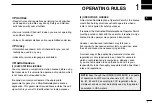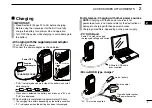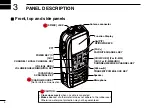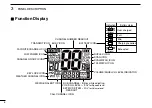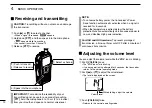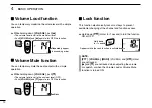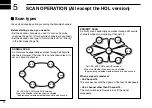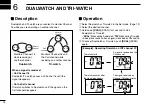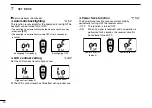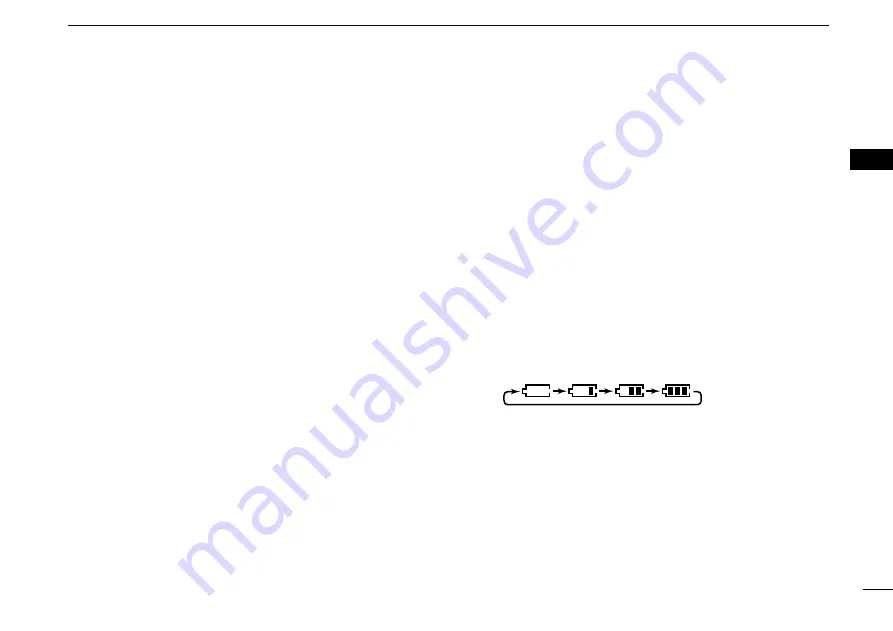
TRANSMIT ICON
Appears while transmitting.
FAVORITE CHANNEL ICON
Displayed when a Favorite channel is selected. (Page 15)
LOW POWER ICON
➥
Displayed when the low TX power is selected. (Page 11)
➥
Blinks when a high temperature error or low voltage is
detected, and automatically switched to the low power.
CHANNEL GROUP ICONS
Display the selected channel group. (Page 8)
KEY LOCK ICON
Appears when the Lock function is turned ON. (Page 12)
WEATHER CHANNEL ICON
Displayed when the weather channel group is selected. (Page 9)
WEATHER ALERT ICON
Displayed while the Weather Alert function is turned ON,
and blinks when the alert tone is received. (Page 9)
CALL CHANNEL ICON
Displayed when the Call channel is selected. (Page 9)
SUB CHANNEL READOUT
➥
Displays the volume/squelch level while adjusting the
level. (Pages
10 and 11)
➥
Displays Channel 16 during a priority scan, Dualwatch
or Tri-watch. (Pages 14 and 16)
➥
Displays the Set mode item while in the Set mode. (Page 17)
VOLUME/SQUELCH LEVEL INDICATOR
➥
Number of bars shows the volume/squelch level.
➥
“
SQL” blinks when adjusting the squelch level. (Page 11)
➥
“
VOL
” blinks when adjusting the volume level. (Page 10)
TRI-WATCH ICON
Displayed during Tri-watch. (Page 16)
DUALWATCH ICON
Displayed during Dualwatch. (Page 16)
SCAN ICON
Blinks during a scan. (Page 14)
DUPLEX ICON
Displayed when a duplex channel is selected.
BATTERY ICON
➥
Displays the remaining battery capacity.
➥
Bars scroll inside the battery icon while charging. (Page 3)
CHANNEL NUMBER READOUT
Displays the selected operating channel number.
BUSY ICON
➥
Appears while receiving a signal.
➥
Blinks while the Monitor function is ON. (Page 11)
7
3
PANEL DESCRIPTION
1
2
3
4
5
6
7
8
9
10
11
12
13
14
15
16
Summary of Contents for IC-M25
Page 44: ...MEMO ...
Page 45: ...MEMO 1 2 3 4 5 6 7 8 9 10 11 12 13 14 15 16 ...
Page 46: ...MEMO ...