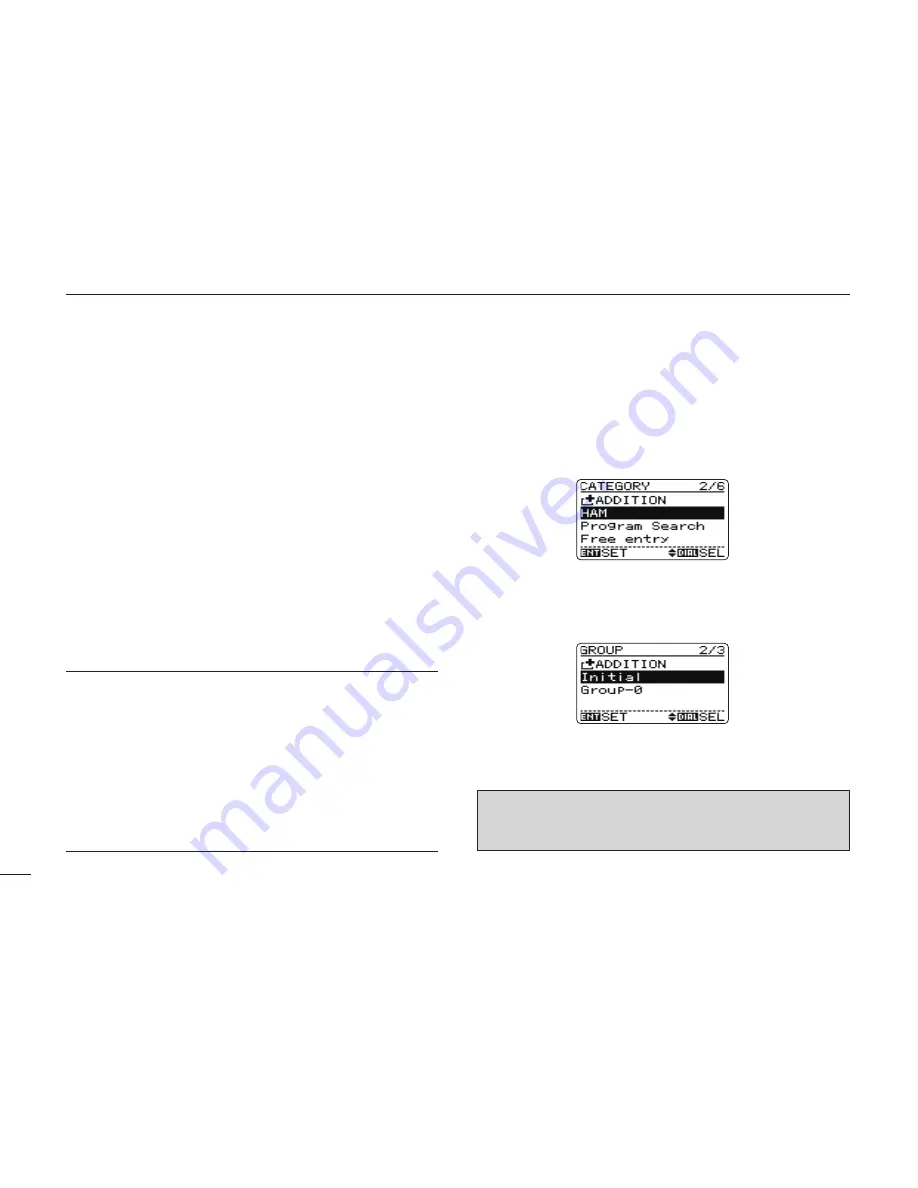
New2001
50
7
MEMORY PROGRAMMING
New2001
■
Memory channel programming
q
Push and hold [HOLD V] for 1 sec. to select VFO mode.
w
Set the desired frequency, if desired:
• Frequency or any other data can be set while in CH program-
ming state.
➥
Select the desired band with [
v
] or [
w
].
➥
Set the desired frequency with [DIAL].
➥
Or set the desired frequency with keypad directly.
In this case, the band and frequency settings with
[
v
]/[
w
] and [DIAL] as above are not required.
➥
Set other data (e.g. offset frequency, duplex direction,
tone squelch, etc.) in the menu screen.
e
Push and hold [ENT MW] for 1 sec. to enter the memory
programming mode.
• 1 short and 1 long beep sound.
• Category selection screen appears.
✔
STORING SEARCHED FREQUENCY:
Another way to store information into memory channels is as
follows:
q
Start a search.
• Search pauses when a signal is received.
• Rotate [DIAL] to restart the search.
w
Push [HOLD V] to hold the search, if you want to store the
paused frequency into memory channel.
e
Push and hold [ENT MW] for 1 sec. to enter the memory
programming mode.
r
Push [
r
] or [
s
] (or rotate [DIAL]) to select the desired
category or “ADDITION,” then push [ENT MW].
• When “ADDITION” is selected, new category can be pro-
grammed (see p. 52 for new category programming details).
t
Push [
r
] or [
s
] (or rotate [DIAL]) to select the desired
group or “ADDITION,” then push [ENT MW].
• When “ADDITION” is selected, new group can be programmed
in the category (see p. 53 for new group programming details).
NOTE: The previous selected category or group are
selected automatically when two or more memory channels
are programmed continuously.















































