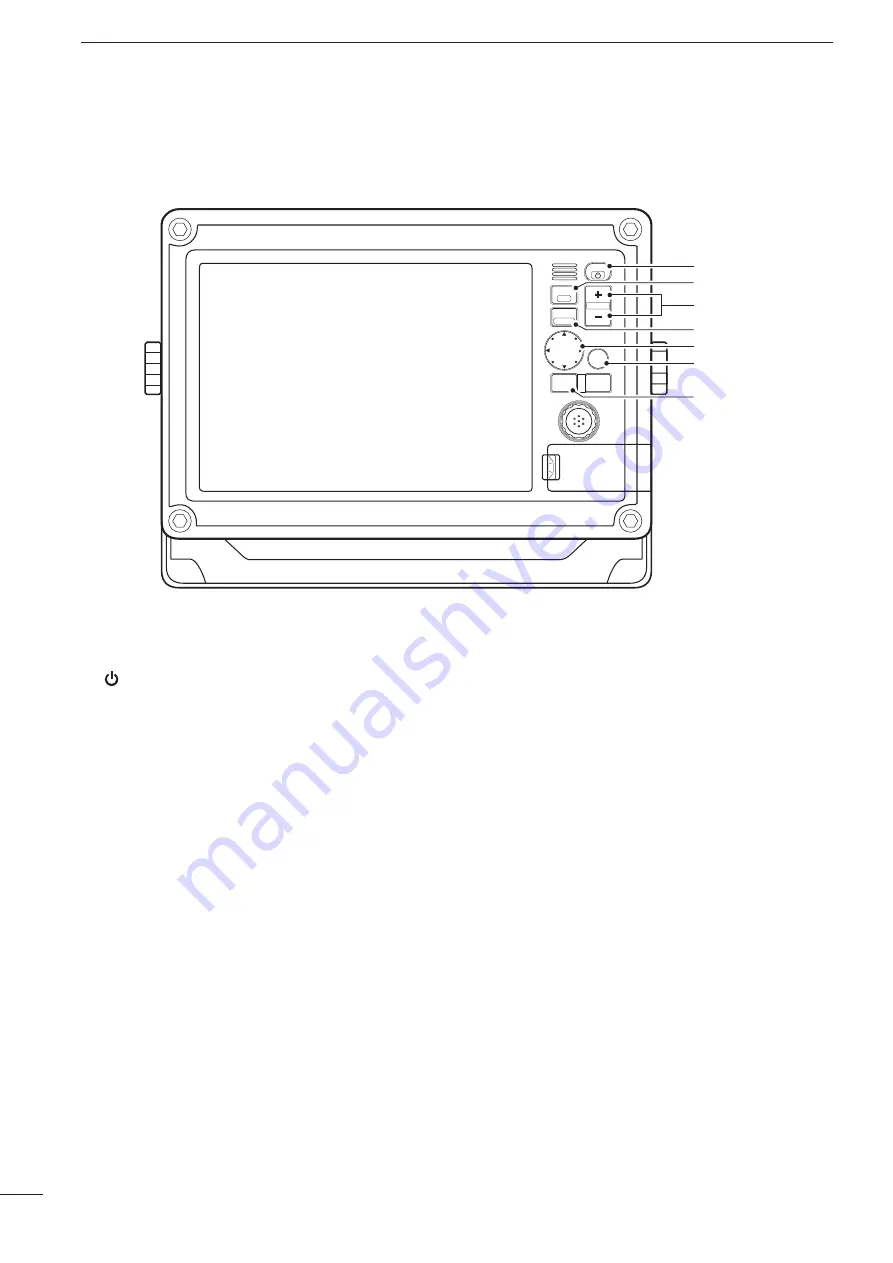
2
1
PANEL DESCRIPTION
q
POWER/DISPLAY BRILLIANCE SWITCH
[ /BRILL]
•
While the MarineCommander’s power is OFF
Push to turn ON the MarineCommander’s power.
•
While the MarineCommander’s power is ON
➥
Push to open Quick Menu 1.
• The Quick Menu 1 includes the Display Brilliance,
Radar TX setting, Panel Brilliant and Color Palette.
• Push two or more times to increase or decrease
the display brilliance level.
➥
Hold down for 3 seconds to turn OFF the Mari-
neCommander’s power.
w
WAYPOINT/MAN OVERBOARD SWITCH
[WPT/MOB]
➥
Push to open the Waypoint screen.
• The Waypoint window appears.
➥
When a crew member falls overboard, hold down
for 3 seconds to mark the man overboard point
on the screen.
• The MOB readout shows the bearing and distance to
the MOB point. (Position and bearing data are neces-
sary.)
• Hold down [MOB] for 3 seconds to cancel the func-
tion.
e
RANGE UP/ DOWN SWITCHES [+]/[–]
Push [
+] or [–] to set a suitable screen range.
r
FOCUS/DISPLAY LAYOUT SWITCH
[FOCUS/LAYOUT]
➥
Push to change the active screen.
• An orange border indicates the active screen.
➥
Hold down for 3 seconds to open the display se-
lection screen.
t
UP, DOWN, LEFT, RIGHT KEYS [
Ù] [Ú] [
Ω]
[
≈
]
➥
Push arrow [
Ù],
[
Ú], [Ω
] or [
≈
] to move the cur-
sor up, down, left or right on the active screen.
Push the dot to move at an angle.
➥
In the Menu screen, push [
Ù
] or [
Ú
] to select an
item.
➥
In Quick Menu 1 or Quick Menu 2, push [
Ω
] or
[
≈
] to select an item.
➥
In Quick Menu 1 or Quick Menu 2, push [
Ù
] or
[
Ú
] to select an option or adjust a level.
y
SUB MENU SWITCH [SUB]
On the Menu screen, push to enter the Sub Menu.
u
MENU SWITCH [MENU]
Push to select the Menu screen.
PU
SH
TO ENTE
R
MENU
WPT
FOCUS
LAYOUT
MOB
CLEAR
SUB
BRILL
RANGE
q
w
e
r
t
y
u
■
MXD-5000 (Display unit)
D
Front panel

























