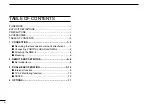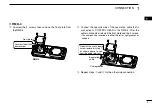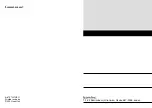Either the optional OPC-607 (3 m; 9.84 ft), OPC-608 (8 m;
26.3 ft), OPC-609 (1.9 m; 6.3 ft) or OPC-726 (5 m; 16.4 ft)
SEPARATION
CABLE
is required for CONTROL HEADs and the
RMK-4 connections.
INFORMATION:
CONTROL HEAD connected to the
[CONTROL HEAD 1] of the RMK-4, is recognized as the
main CONTROL HEAD.
D
CONTROL HEAD
You can connect the separation cable to both CONTROL
HEADs in the same way, as shown below.
q
Unscrew the 4 screws, then remove the rear plate from
CONTROL HEAD.
CONTROL HEAD
Rear plate
Unscrew the circuit
board screw.
w
Connect the separation cable to CONTROL HEAD.
• The cable can be inserted into either the left or right grooves as
needed.
Separation
cable
Cable
groove
CONTROL HEAD
Reinstall the circuit board
screw removed in step
q
as shown at left to con-
nect the cable terminal.
Rear plate
e
After the cable is connected, reinstall the rear plate and
the 4 screws, then connect the opposite side of the sepa-
ration cable to the RMK-4.
r
Repeat steps
q
to
e
to attach the other CONTROL
HEAD.
If the separation cable is already connected to the original
CONTROL HEAD, the above connection should be per-
formed to the second CONTROL HEAD only.
2
1
CONNECTION
■
Connecting CONTROL HEAD and RMK-4