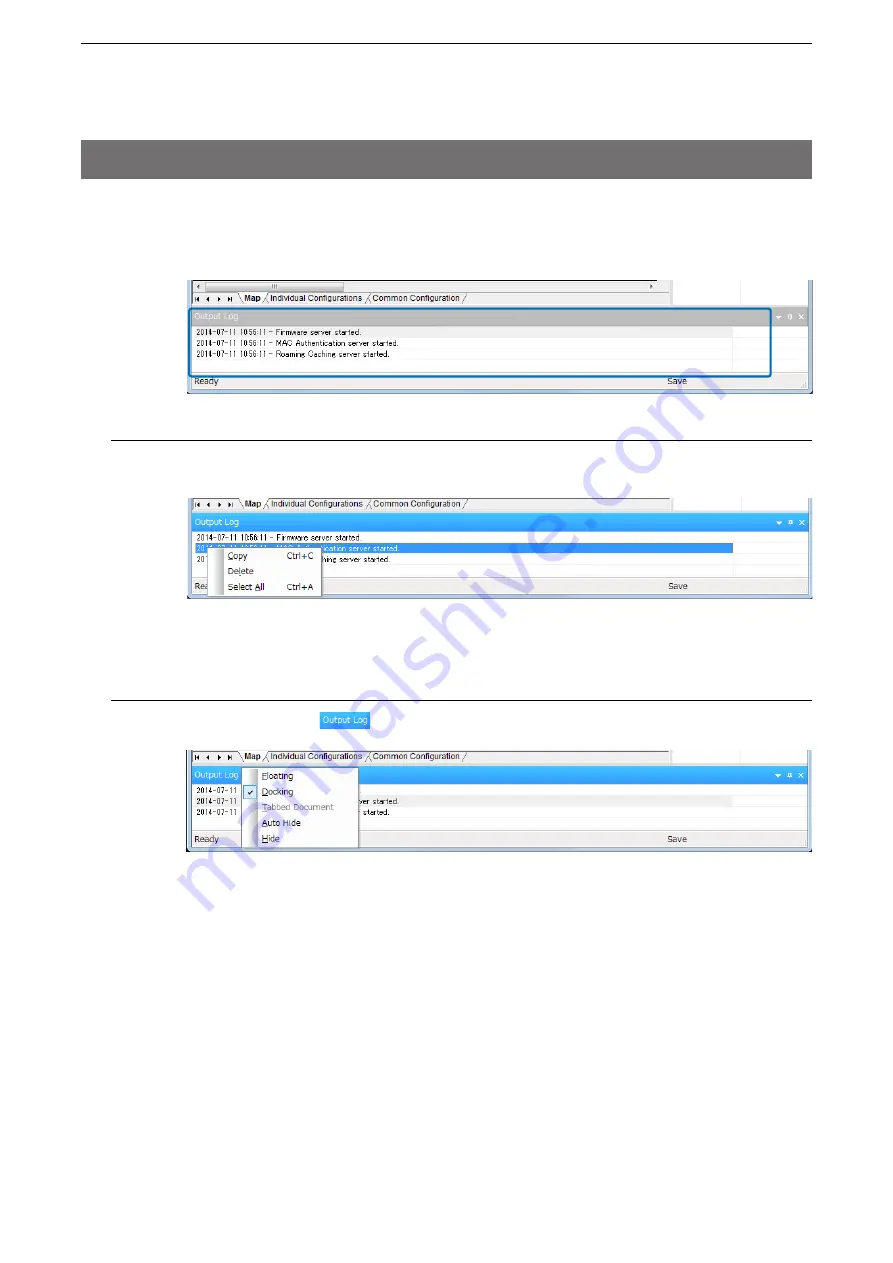
2
OPERATING SCREEN
2-8
6. Output Log screen
This screen displays the information on the server or the illegal access detection log history.
When the log saving setting (
+
p.3-27) is enabled, the log is displayed on the operation screen and saved
in the log file.
In total of 1000 lines can be displayed, and the older lines are automaitcally deleted.
About the Log
Right-click on the “Output Log” screen, the menu as shown below.
• To deselect the selected log, click the selected line while pushing [Ctrl].
About the Output Log screen display
Right-click on the “Output Log ( ),” the menu as shown below.
K
K
K
K
K
q
w
e
r
t
q
Floating
.......................... Displays only the “Log Output” screen.
w
Docking
.......................... The “Log Output” screen and the operation screen are combined.
(“Docking” is set as default)
e
Tabbed Document
......... This menu is disabled at all times.
r
Auto Hide
....................... Automatically hides the “Log Output” screen while not used.
t
Hide
................................ Hides the “Log Output” screen.
• To display the “Log Output” screen, select “Log Output” in the “View” menu. (
+
p.3-34)
















































