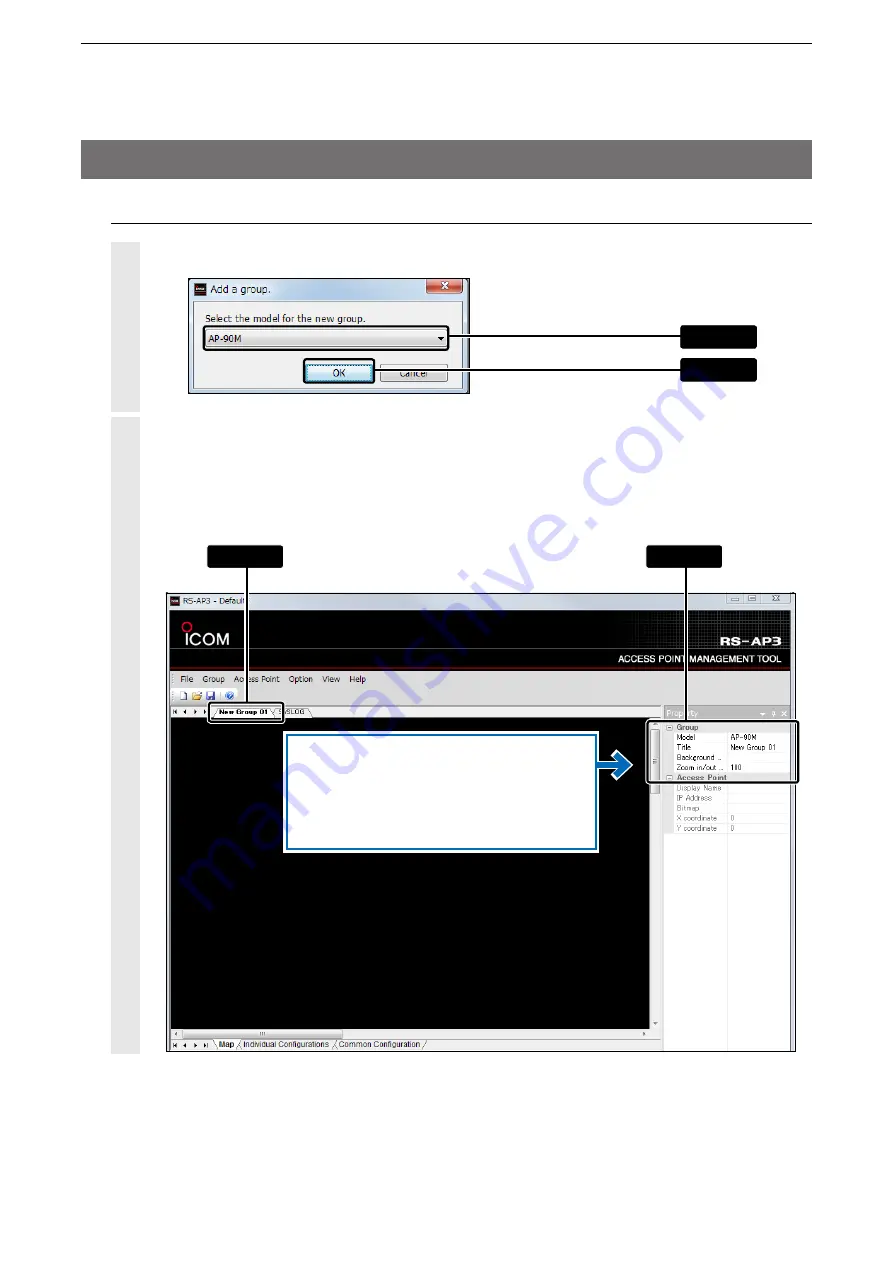
2
USING THE RS-AP3
1-7
3. Starting the RS-AP3 (Continued)
2. Adding wireless access point groups
Select the access point device to assign to the new group to, and then click [OK].
Select the assigned group.
Enter a “Title” (up to 32 characters), ”Background Bitmap,” for example.
• Only the same access points can be managed in a group.
• To set the common configurations to a different access point, you need to separate into different groups to
manage.
1
2
w
Click
q
Click
q
Click
w
Set
When setting the Background Bitmap
First, save the picture file (24 bitmap format) in
the RS-AP3 installated folder. (Icom > RS-AP3 >
BG) (
+
p.6-14)













































