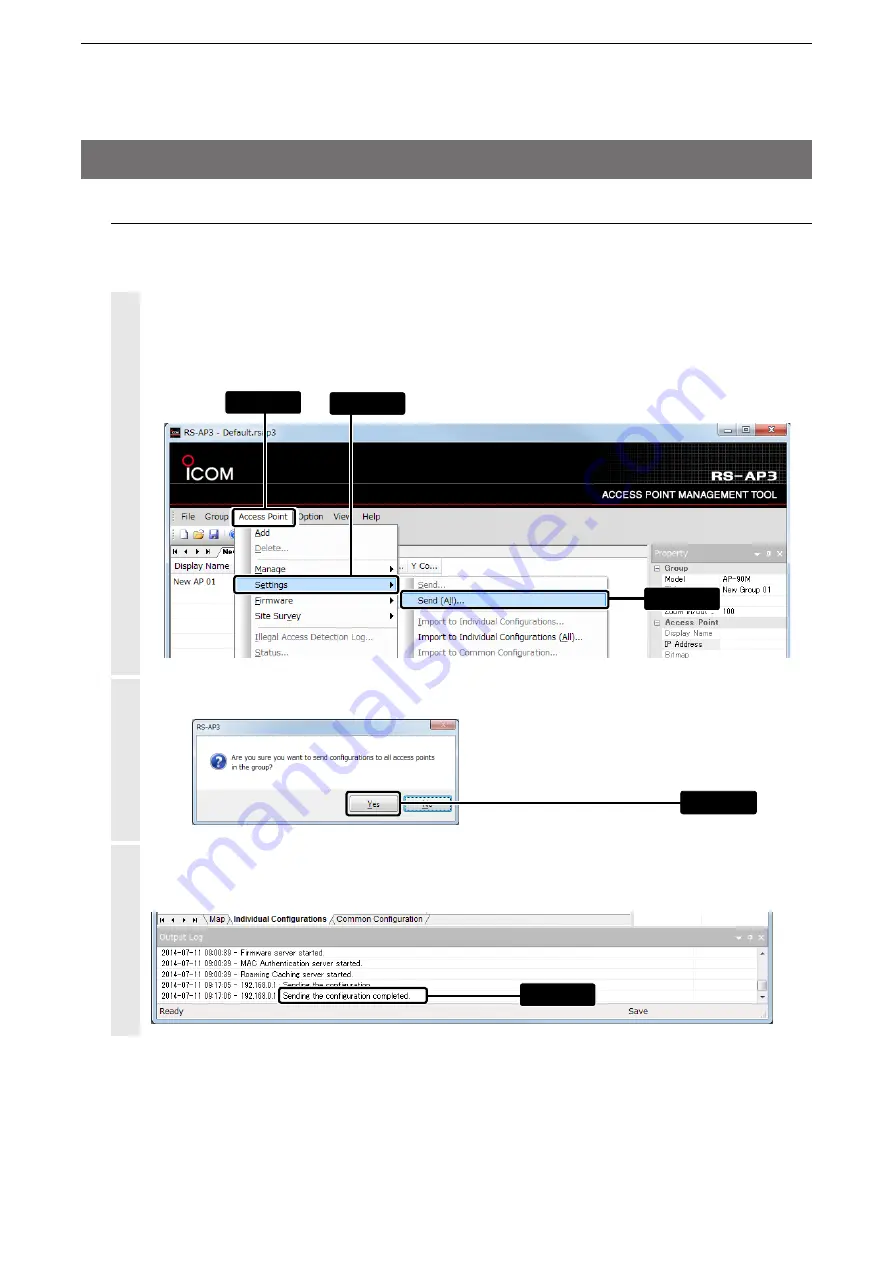
2
USING THE RS-AP3
1-19
3. Starting the RS-AP3 (Continued)
10. Sending the modified settings
To apply the setting contents modified with the RS-AP3, send the setting data to the managing access
points.
Click “Access Point” > “Settings” > “Send (All)...”
• You can select it from the menu that appears by right-clicking on the map screen.
• To individually send a setting data by each access point, select the access point on “Individual Configurations”
or on the map screen, and then click “Send...”
1
Click [Yes].
2
When the setting data is sent, “Sending the configuration completed” appears.
• If “Failed to send the configuration” is displayed, check the access point connection of the IP address.
3
Check
e
Click
q
Click
w
Select
Click
















































