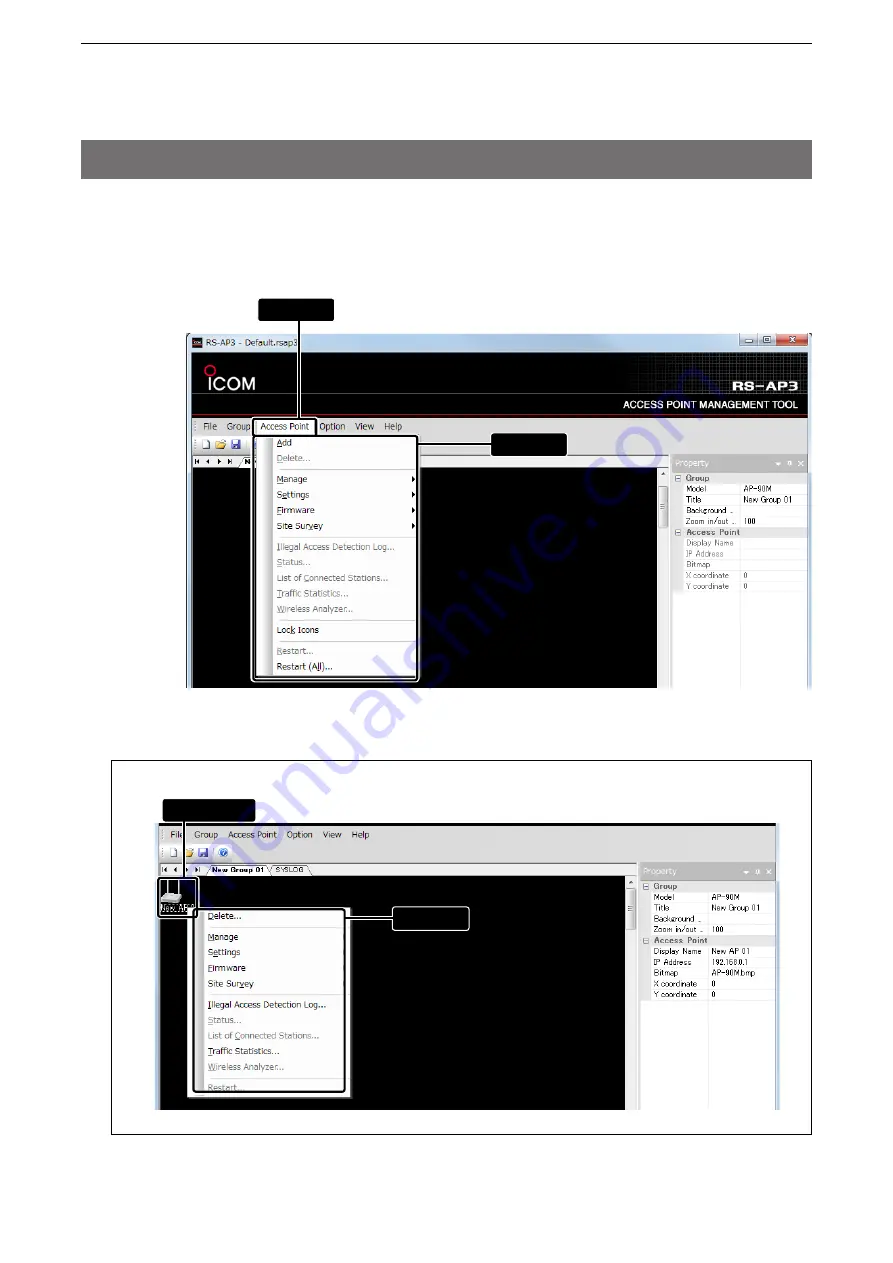
3
MENU
3-6
3. Access Point menu
The Access Point menu is used to add, delete, start or end the management of the access point, and to
update the firmware, detect illegal access and display the status, and so on.
• To manage access points one by one, select the access point on the map screen first, and then start the manage-
ment.
q
Click
w
Select
q
Right-click
w
Select
Selecting by right-clicking the wireless access point icon
















































