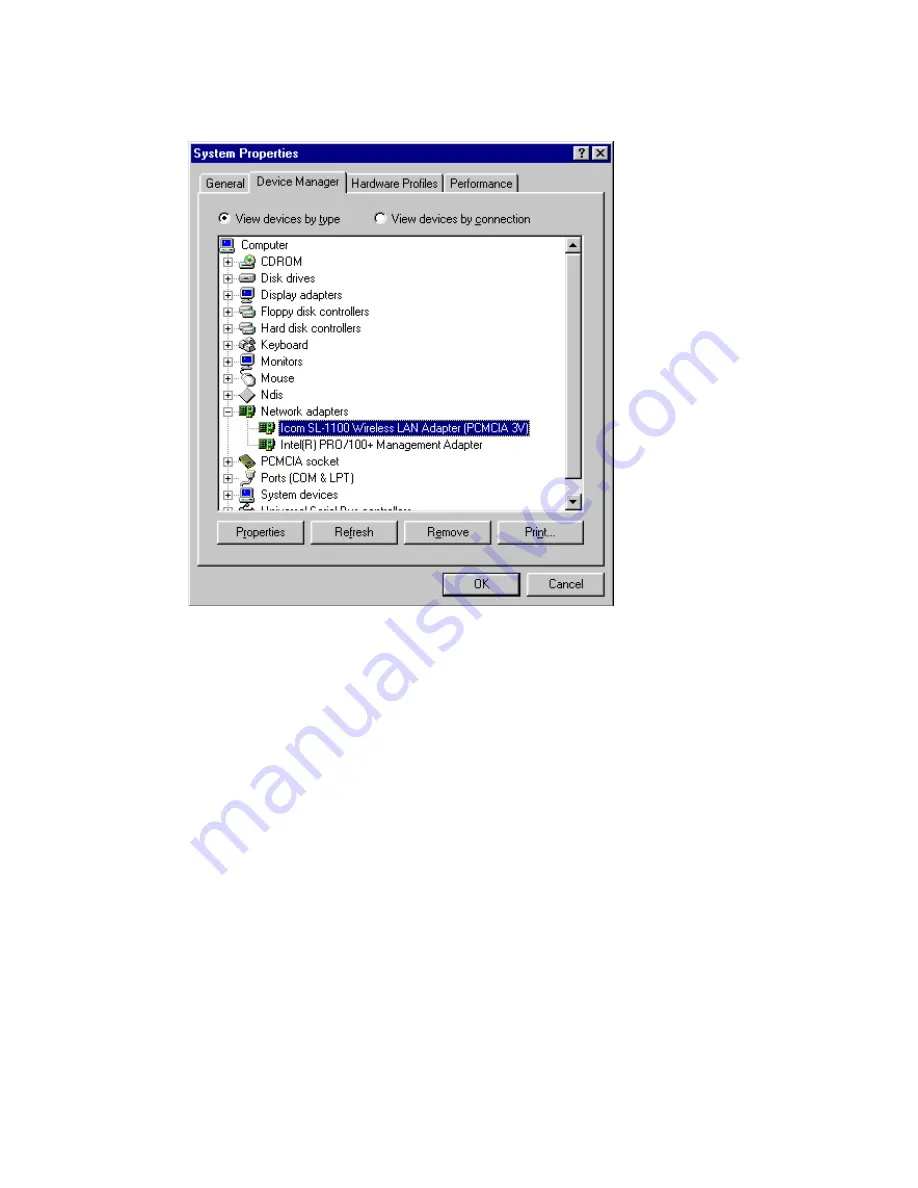
3.
If {Icom SL-1105 Wireless LAN Adapter (PCMCIA)} is displayed as shown above,
proceed to Step 4. Otherwise check the following:
Ü
If {Icom SL-1105 Wireless LAN Adapter (PCMCIA)} is displayed under {Other
devices} instead of {Network adapters}, uninstall the driver (Icom SL-1105
Wireless LAN Adapter (PCMCIA)) according to procedure described in {3-9
Uninstalling the LAN Card Driver.} Then reinstall the driver.
Ü
When software for a different wireless LAN card has already been installed,
delete the driver for that LAN card and try installing only the driver for the
SL-1105.
4.
Double click {Icom SL-1105 Wireless LAN Adapter (PCMCIA).} in the screen as in
Step 2.
l
Make sure "This device is working properly" appears under [Device status] on the
[General] tab of the Properties screen.
Summary of Contents for SL-1105
Page 23: ...l Windows95 ...
















































