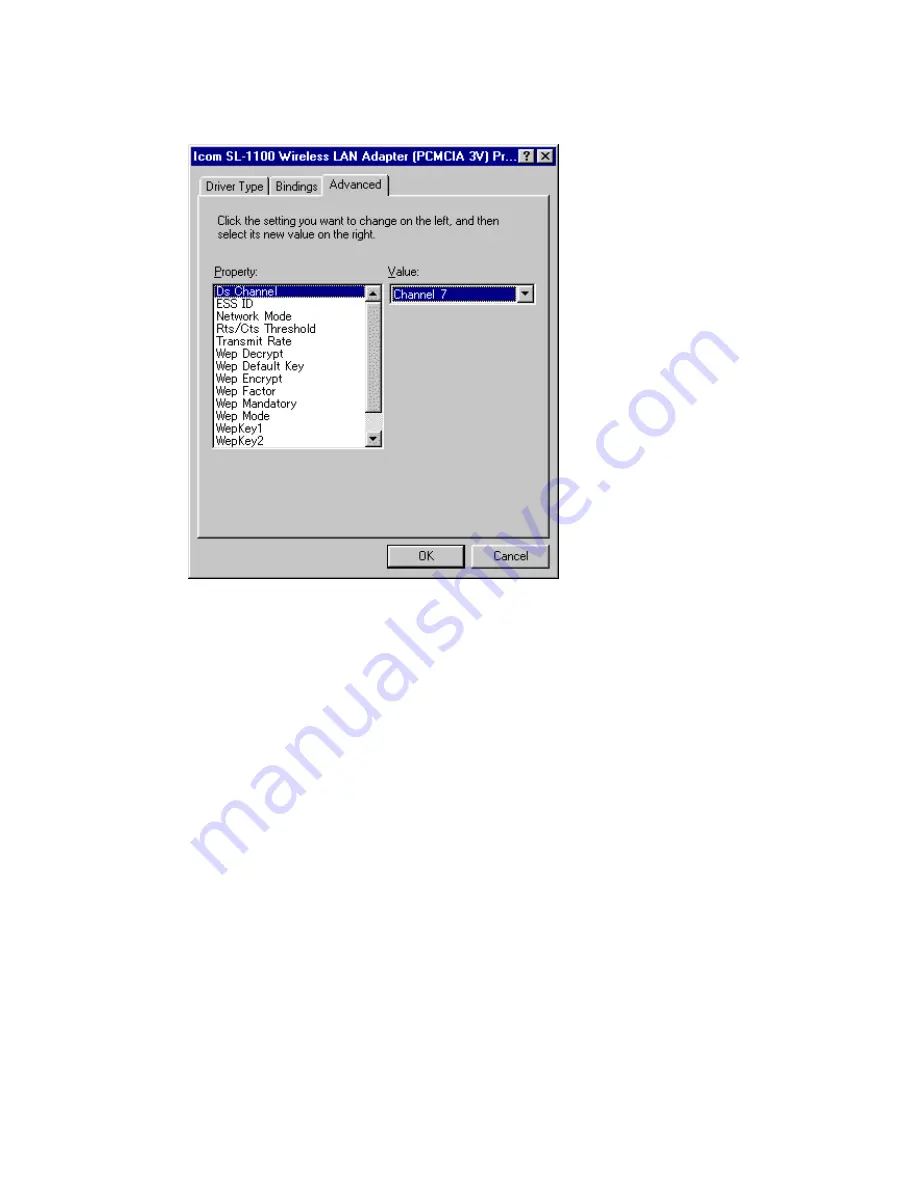
3.
To change a setting (property), click the name of the setting you wish
to change.
l
Then select the new value from the text box under [Value].
n
Descriptions of SL‑1105 setting items
The settings encountered in {3‑4 SL‑1105 Settings} are described.
[Ds Channel]:default value = Channel 7
This setting item is the wireless transmission channel used for wireless
network communications. It is valid when [Network Mode] is set to "Adhoc."
Select the same channel as the other members of your wireless network group.
The communication speed may decline when multiple wireless network groups
(e.g., peer‑to‑peer) having different ESS IDs are configured within the
same wireless transmission area.
This problem can be avoided by having each wireless network group use a
Summary of Contents for SL-1105
Page 23: ...l Windows95 ...
















































