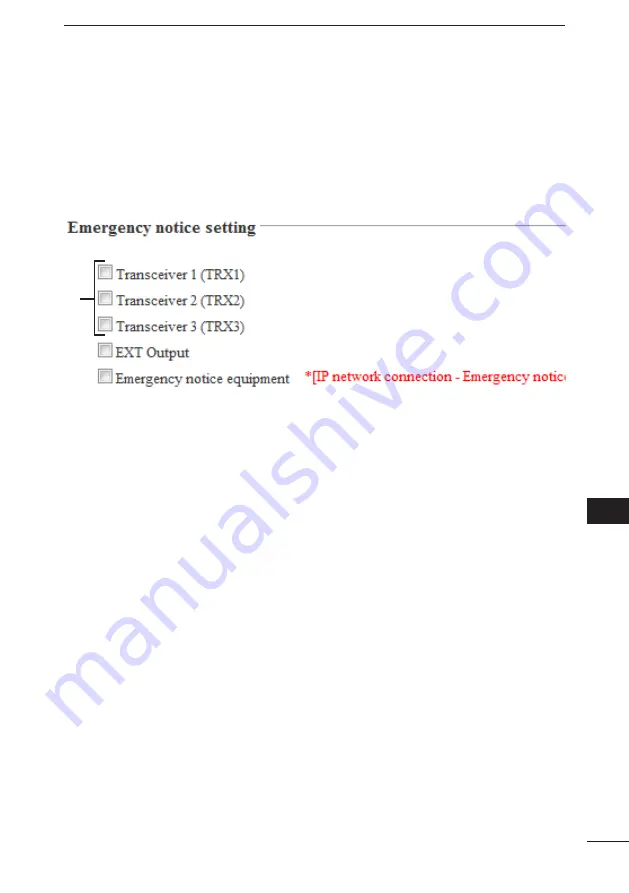
129
VE-PG2 SETTING SCREEN
3
2
3
4
5
6
7
8
9
10
11
1
3-26 E����g����� ��������
ï
E����g����� �������� ���������g
Set the emergency notice output ports in �Connection setting��–�Emergency
�Connection setting��–�Emergency
Connection setting��–�Emergency
��–�Emergency
–�Emergency
�Emergency
Emergency
notice�� or to the port which is set in �Connection setting��–�IP network connection��–
�� or to the port which is set in �Connection setting��–�IP network connection��–
or to the port which is set in �Connection setting��–�IP network connection��–
��–�IP network connection��–
–�IP network connection��–
�IP network connection��–
IP network connection��–
��––
�Emergency notice.��
Emergency notice.����
Place the mouse pointer on �Connection setting,�� and then click �Emergency notice��
shown on the list.
q
T��������v��� 1 (TRX1) –
T��������v��� 3 (TRX3)
Sends the emergency notice to the selected port, [TRX1], [TRX2] or [TRX3].
(Default:
o
Transceiver 1 (TRX1))
(Default:
o
Transceiver 2 (TRX2))
(Default:
o
Transceiver 3 (TRX3))
w
EXT Ou���u��
Sends the emergency notice to the [OUT] port.
(Default:
o
EXT Output)
•
This is not displayed when �Combined mode�� is selected in �EXT I/O port mode
setting.��
e
E����g����� �������� ��qu��������
Sends the emergency notice to the transceivers or other VE-PG2s that are con-
nected to the VE-PG2.
(Default:
o
Emergency notice equipment)
•
The device can be set at �VoIP call destination setting�� in �IP Communication-
Emergency notice.��
•
Only send the emergency notice when �Emergency�� is set at �Input connection
port�� in �TRX/EXT-EXT Input (EXT IN).��
q
w
e
















































