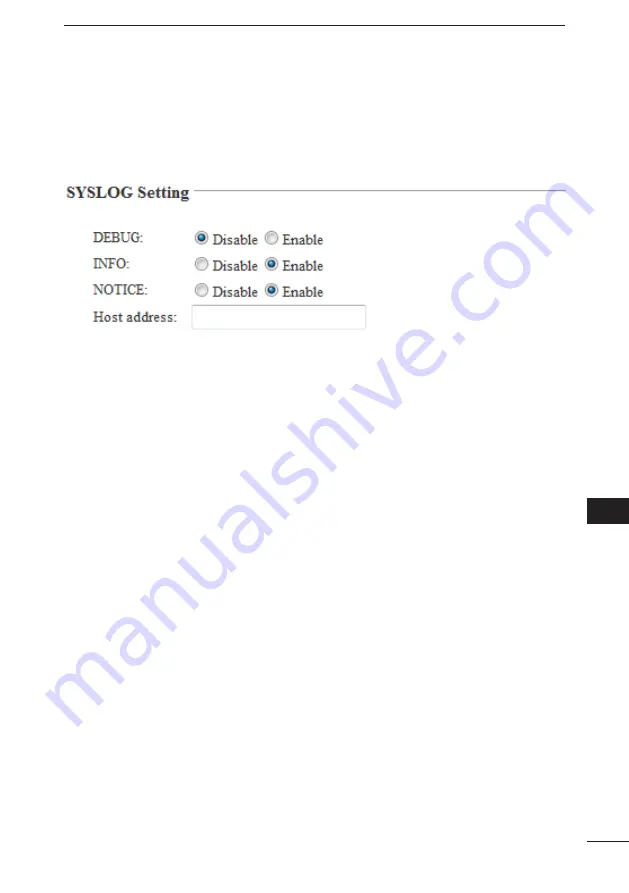
135
VE-PG2 SETTING SCREEN
3
2
3
4
5
6
7
8
9
10
11
1
3-31 SYSLOG
ï
SYSLOG S��������g
Set the log information display style.
Place the mouse pointer on �System setting,�� and then click �SYSLOG�� shown on
the list.
q
DEBUG
Select whether to enable or disable to display debug information on the SYSLOG
screen.
(Default: Disable)
w
INFO
Select whether to enable or disable to display information messages on the
SYSLOG screen.
(Default: Enable)
e
NOTICE
Select whether to enable or disable to display notice messages on the SYSLOG
screen.
(Default: Enable)
r
H���� ��������
If you use the SYSLOG function, enter the IP address of the host which receives
SYSLOG messages.
q
w
e
r
















































