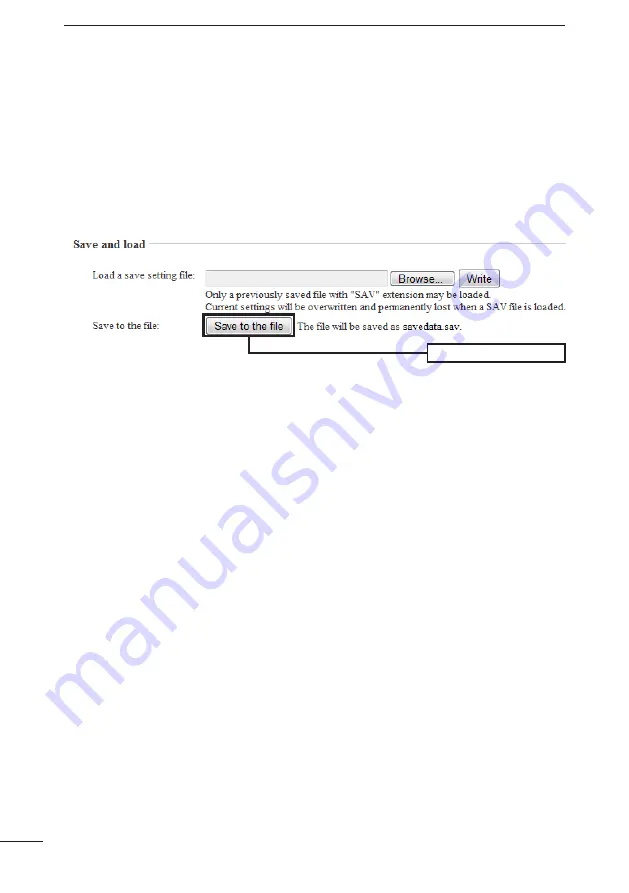
146
MAINTENANCE
4
■
H�w ��� ��v�� ��h�� VE-PG2 ���������g ��� ��h�� PC
You can save the VE-PG2 setting to the PC.
q
Place the mouse pointer on �Maintenance,�� and then click �Save setting
�Maintenance,�� and then click �Save setting
Maintenance,�� and then click �Save setting
,�� and then click �Save setting
�� and then click �Save setting
then click �Save setting
click �Save setting
�Save setting.��
w
Click [Save to the file] on �Save and load.��
Save to the file] on �Save and load.��
] on �Save and load.��
• A dialog box appears.
e
Click [Save] on the dialog box.
r
Select the desired folder, then click [Save] on the window.
• The setting file which has the extension �.sav�� is saved to the selected folder.
[NOTE]
DO NOT write the saved file to other devices.
Click [Save to the file].















































