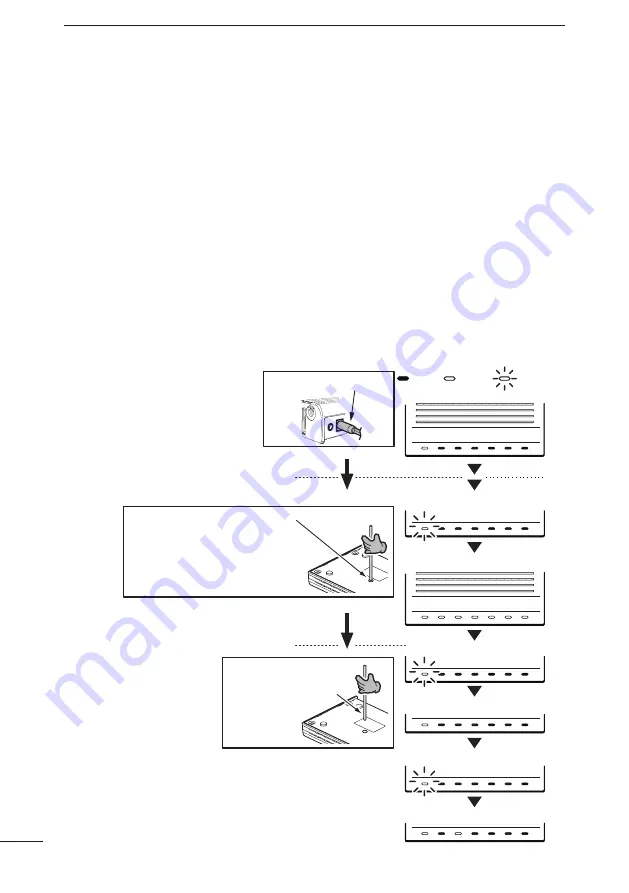
148
MAINTENANCE
4
■
H�w ��� �������l�z�� ��h�� VE-PG2
There are two ways of initializing the VE-PG2.
• Set the VE-PG2’s IP address again after the VE-PG2 is initialized.
ï
U���g ��h�� [INIT] bu������
q
Disconnect all the
plugs from the VE-PG2, and then connect the AC adapter plug
to the VE-PG2.
• The [POWER] indicator lights green.
w
Hold down [INIT] for 5 seconds.
• The [INIT] button is located on the bottom panel.
• The [POWER] indicator lights orange.
e
Release [INIT].
• When the [POWER] indicator lights green, the VE-PG2 initialization is completed.
:OFF
Connect the AC adapter.
[LED indicator]
:Lights
:Blinks
Confirm that the [POWER]
indicator lights green, and then
insert a thin rod into the [INIT]
hole and holding down the
switch inside for 5 seconds.
Release the [INT] hole.
Blinks (orange/green alternately)
:Lights (green)
All indicator lights (orange)
Blinks (green)
Blinks (orange)
Lights (orange)
Lights (green)
POWER
VoIP
TRX1
TRX3
TRX2
LAN
EXT
POWER
VoIP
TRX1
TRX3
TRX2
LAN
EXT
POWER
VoIP
TRX1
TRX3
TRX2
LAN
EXT
POWER
VoIP
TRX1
TRX3
TRX2
LAN
EXT
POWER
VoIP
TRX1
TRX3
TRX2
LAN
EXT
POWER
VoIP
TRX1
TRX3
TRX2
LAN
EXT
POWER
VoIP
TRX1
TRX3
TRX2
LAN
EXT













































