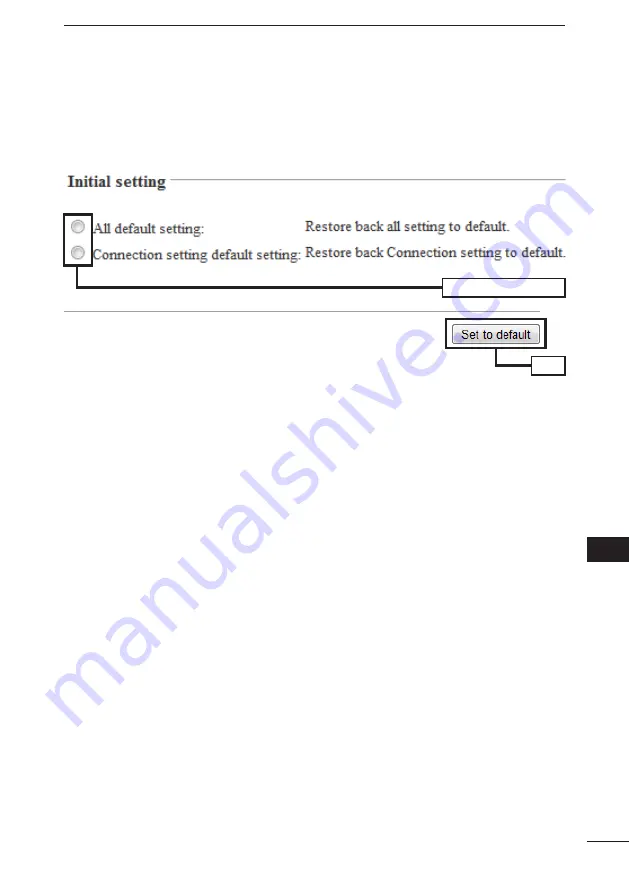
149
MAINTENANCE
4
2
3
4
5
6
7
8
9
10
11
1
ï
U���g ��h�� VE-PG2’� ���������g ��������
q
Place the mouse pointer on �Maintenance,�� and then click �Initial setup
�Maintenance,�� and then click �Initial setup
Maintenance,�� and then click �Initial setup
,�� and then click �Initial setup
�� and then click �Initial setup
then click �Initial setup
click �Initial setup
�Initial setup.��
w
Select either �All default setting�� or �Connection setting default setting�� in the
Initial setting menu.
e
Click [BACK] after the initializing is complete.
[NOTE]
About the initializing condition
• When �All default setting�� is selected:
You can restore all the VE-PG2’s settings.
The VE-PG2’s IP address is set to �192.168.0.1,�� when initialized.
Set the PC’s IP address to �192.168.0.xxx.�� (you can set xxx to any number from 2
to 254.)
• When �Connection setting default setting�� is selected:
You can initialize only the VE-PG2’s �Connection setting�� items.
Select either setting
Click












































