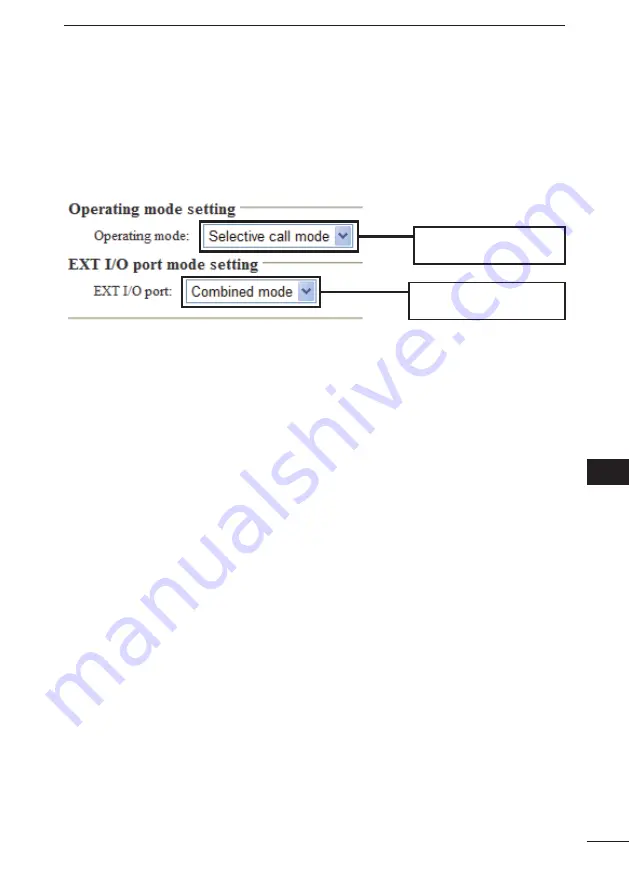
41
SELECTIVE CALL MODE APPLICATION
2
2
3
4
5
6
7
8
9
10
11
1
S����� 2 S��������g ��h�� VE-PG2 O���������g ����� ��� EXT I/O �����
�����
Place the mouse pointer on �Connection setting,�� and then click �Operating mode��
�Connection setting,�� and then click �Operating mode��
Connection setting,�� and then click �Operating mode��
,�� and then click �Operating mode��
�� and then click �Operating mode��
�Operating mode��
Operating mode����
shown on the list.
Set the Operating mode and external I/O port mode for the VE-PG2.
• Click [Save and Reboot]
after setting.
Click to select �Selective
Selective
call mode�� option.
�� option.
Click to select �Combined
Combined
mode�� option.
�� option.
















































