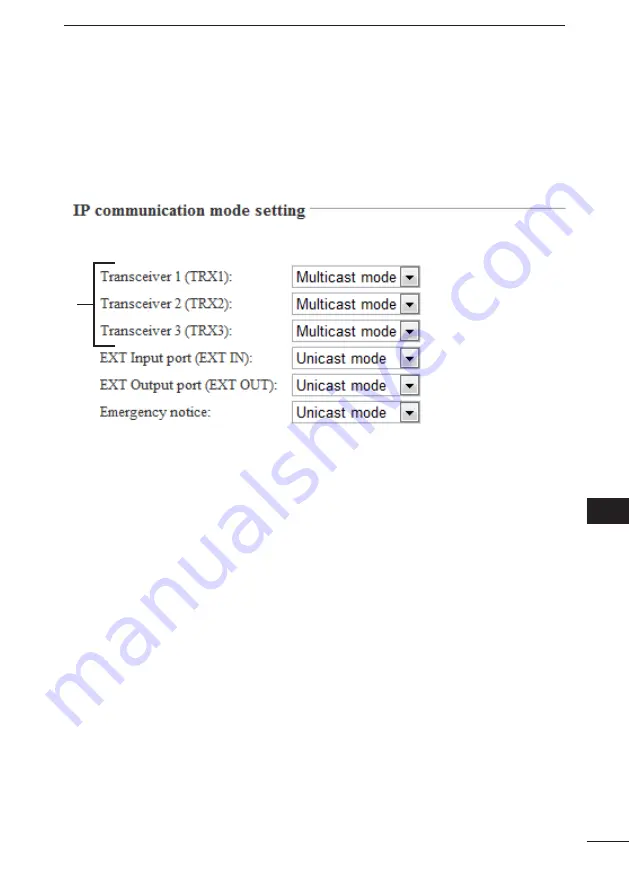
55
VE-PG2 SETTING SCREEN
3
3-1 Operating mode (Continued)
ï
IP ����u��������� ����� ���������g
Select the IP communication mode (Multicast mode or Unicast mode) when the
connected transceivers and external devices send an audio signal to the IP network.
Place the mouse pointer on �Connection setting,�� and then click �Operating mode��
�Connection setting,�� and then click �Operating mode��
Connection setting,�� and then click �Operating mode��
,�� and then click �Operating mode��
�� and then click �Operating mode��
�Operating mode��
Operating mode����
shown on the list.
q
[TRX1]–[TRX3]
Set the communication mode of the [TRX1]–[TRX3] ports to �Multicast mode�� or
�Unicast mode.��
(Default : Multicast mode)
w
EXT I��u�� ����� (EXT IN)
Set the communication mode of the [IN] port to �Multicast mode�� or �Unicast mode.��
(Default : Unicast mode)
• This menu is displayed only when you set �EXT I/O port mode setting�� to �Separate mode.��
[NOTE]
• When you set �IP communication mode setting�� to �Multicast mode,�� you can send signals to
all transceivers or repeaters that are connected to the VE-PG2.
• When you set �IP communication mode setting�� to �Unicast mode,�� you can send signals to
the specified transceiver or repeater that is connected with specified VE-PG2.
q
w
2
3
4
5
6
7
8
9
10
11
1
e
r
















































