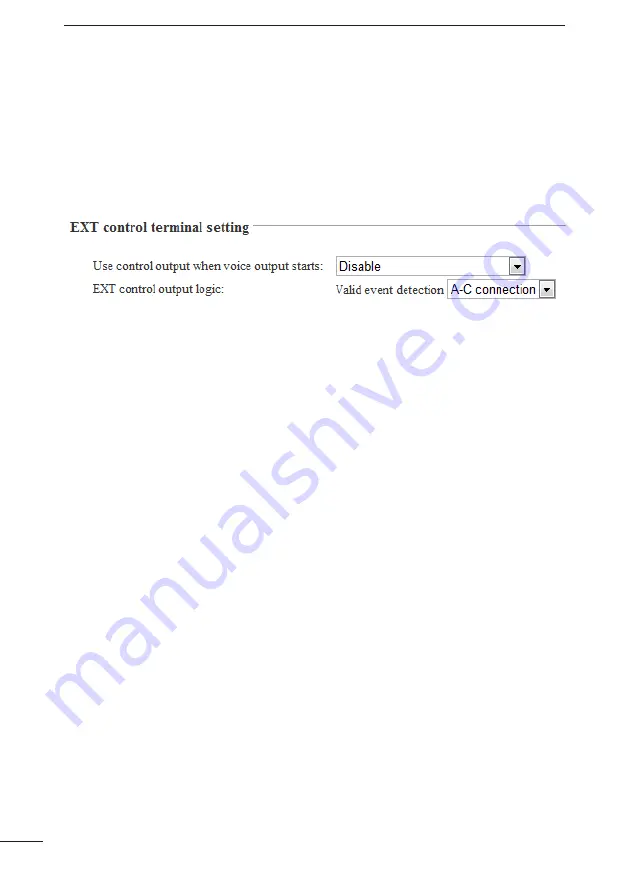
84
VE-PG2 SETTING SCREEN
3
3-9 TRX/EXT EXT Output (EXT OUT) (Continued)
ï
EXT �������l ���������l ���������g
Set the [OUT] port control signal when the signal outputs to the [A], [B] or [C] ports.
Place the mouse pointer on �Connection setting,�� and then on �TRX/EXT,�� and then
�Connection setting,�� and then on �TRX/EXT,�� and then
Connection setting,�� and then on �TRX/EXT,�� and then
,�� and then on �TRX/EXT,�� and then
�� and then on �TRX/EXT,�� and then
and then
click �EXT Output (EXT OUT)
�EXT Output (EXT OUT)�� shown on the list.
q
U��� �������l �u���u�� wh��� v����� �u���u�� ��������
Set the control signal output when the audio signal is sent through the [OUT] port.
(Default: Disable)
• Disable
: Does not send a control signal.
• Always
: Sends a control signal when the external device is
connected.
• Synchronizing with RTP (VoIP)
: Sends a control signal when an AF signal is received.
The VE-PG2 stops sending a control signal 10 seconds
after the received signal disappears.
w
EXT �������l �u���u�� l�g��
Select the [A]/[B]/[C] switch’s combination from A-C connection or B-C connection.
(Default: A-C connection)
• A-C connection : Closes the [A] and [C] ports when an AF signal is sent from the [OUT] port.
• B-C connection : Closes the [B] and [C] ports when an AF signal is sent from the [OUT] port.
• Ports [B] and [C] close when you disconnect the AC Adaptor.
q
w
■
Connection setting (Bridge mode)















































