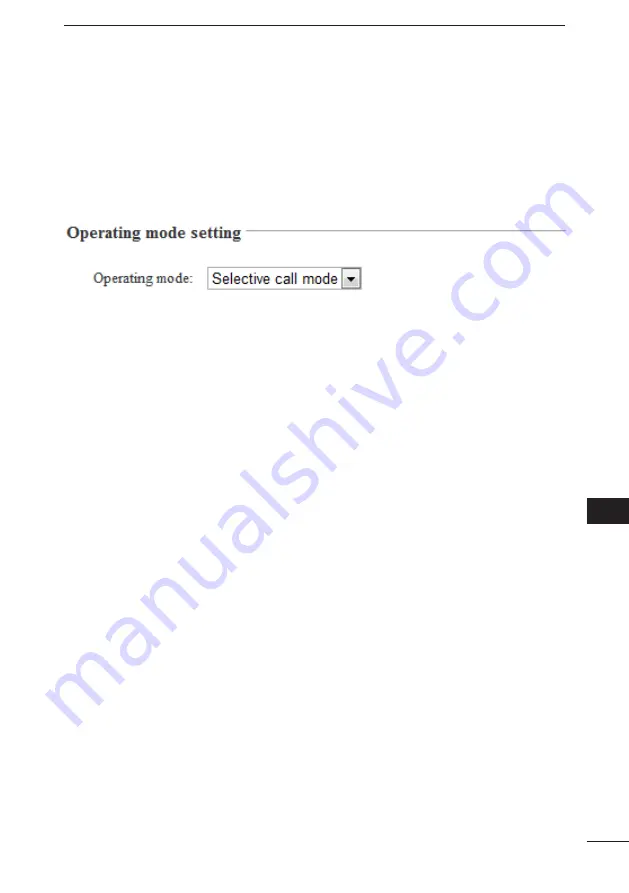
89
VE-PG2 SETTING SCREEN
3
2
3
4
5
6
7
8
9
10
11
1
■
C����������� ���������g (S��l������v�� ��ll �����)
3-13 O���������g �����
ï
O���������g ����� ���������g
Set the VE-PG2 operating mode.
Place the mouse pointer on �Connection setting,�� and then click �Operating mode��
shown on the list.
When using the DTMF function, set the VE-PG2 operating mode to �Selective call
mode.��
(Default: Bridge mode)
• Connect transceivers or repeaters to the [TRX1]–[TRX3] ports with the specified
cables (OPC-2073 or OPC-2074)
















































