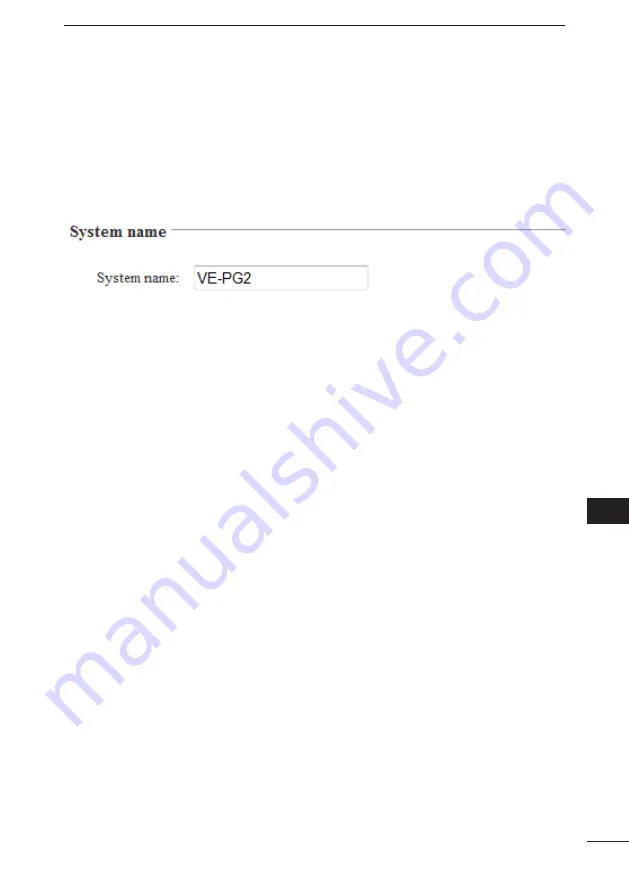
131
VE-PG2 SETTING SCREEN
3
2
3
4
5
6
7
8
9
10
11
1
■
N����w��k ���������g
3-28 LAN IP
ï
S������� �����
Set this VE-PG2’s name.
Place the mouse pointer on �Network setting,�� and then click �LAN IP�� shown on the
list.
Set a name of up to 31 characters
(a to z, A to Z, 0 to 9 or �-�� are usable).
�-�� are usable).
-�� are usable).
�� are usable).
are usable).
The name will be displayed when you access the VE-PG2 by telnet.
(Default: VE-PG2)
• DO NOT set the first or last character to �-.��
�-.��
-.����
















































