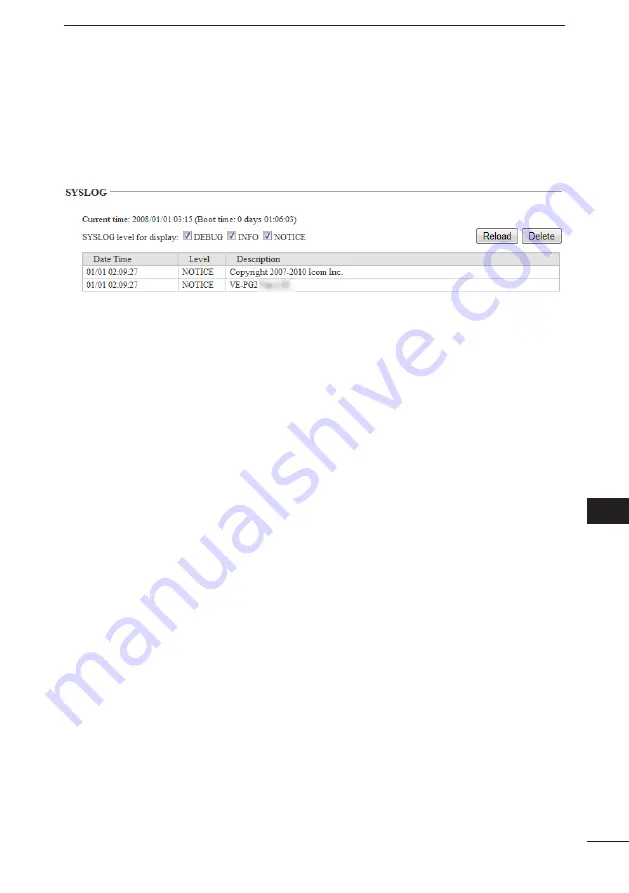
139
VE-PG2 SETTING SCREEN
3
2
3
4
5
6
7
8
9
10
11
1
3-34 SYSLOG
ï
SYSLOG
Displays the VE-PG2 log information.
Place the mouse pointer on �Information,�� and then click �SYSLOG�� shown on the
list.
q
SYSLOG l��v��l f�� ����l��
Select whether or not to display the DEBUG, INFO and NOTICE log information.
• When you check each check box, the log information is displayed.
• The check box state is not saved.
(Default:
o
4
DEBUG,
o
4
INFO,
o
4
NOTICE)
[When you do not want to display log information]
Take OFF the check mark from a desired box, and click [Reload].
w
[R��l���]
Reloads the SYSLOG information if you have checked the DEBUG, INFO and
NOTICE check boxes.
e
[D��l������]
Deletes the displayed SYSLOG information.
q
w
e
















































