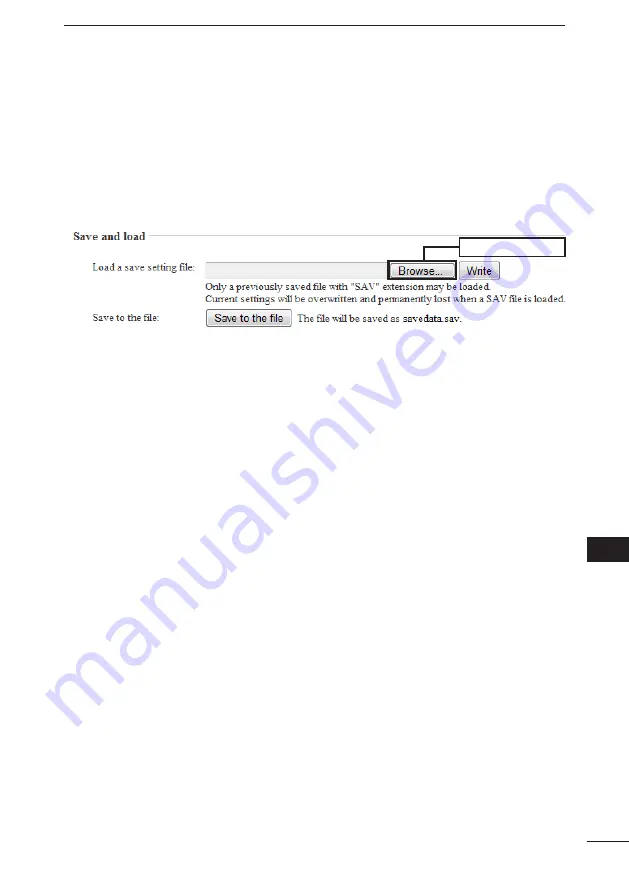
147
MAINTENANCE
4
2
3
4
5
6
7
8
9
10
11
1
■
H�w ��� l��� ��h�� ��v��� f�l�� ��� ��h�� VE-PG2
You can load the VE-PG2 settings from the PC.
q
Place the mouse pointer on �Maintenance,�� and then click �Save setting
�Maintenance,�� and then click �Save setting
Maintenance,�� and then click �Save setting
,�� and then click �Save setting
�� and then click �Save setting
then click �Save setting
click �Save setting
�Save setting.��
w
Click [Browse�] on �Save and load.��
Browse�] on �Save and load.��
] on �Save and load.��
• A Choose file window appears.
e
Select a desired setting file to load, and click [Open] on the window.
[
NOTE]
DO NOT select the setting file for other device or application.
r
Click [Write] to load the setting file to the VE-PG2.
t
Click [BACK] after the VE-PG2 is reboot.
Click [Browse�].














































