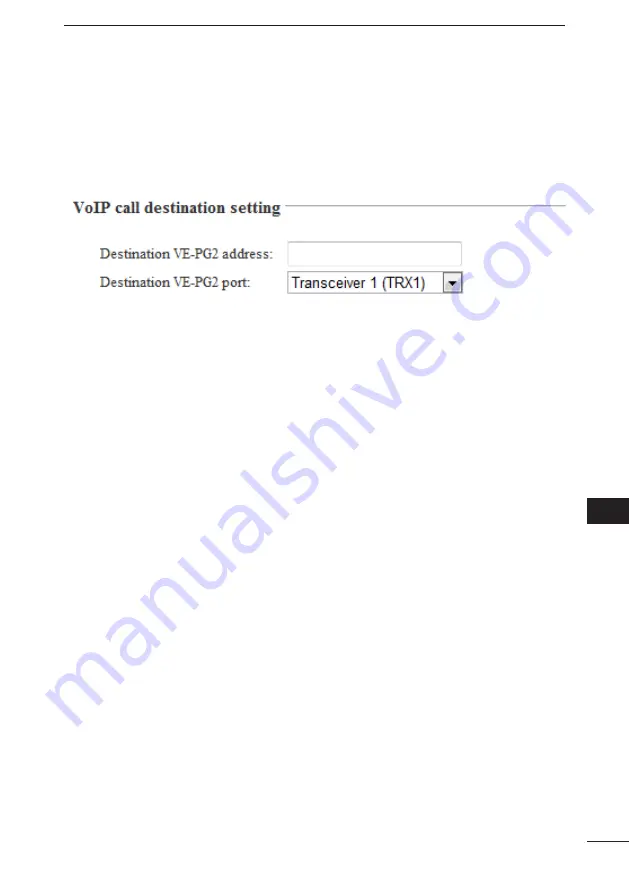
95
VE-PG2 SETTING SCREEN
3
2
3
4
5
6
7
8
9
10
11
1
3-16 IP �����w��k ������������ E����g����� ��������
ï
V�IP ��ll �������������� ���������g
Set the destination VE-PG2’s IP address and port for the emergency device.
Place the mouse pointer on �Connection setting,�� and then on �IP network
connection,�� and then click �Emergency notice�� shown on the list.
q
D������������� VE-PG2 ��������
Set the destination VE-PG2’s IP address for the emergency device.
(Default: Blank)
w
D������������� VE-PG2 �����
Set the destination VE-PG2’s port for the emergency device.
(Default: Transceiver 1 (TRX1))
q
w
















































