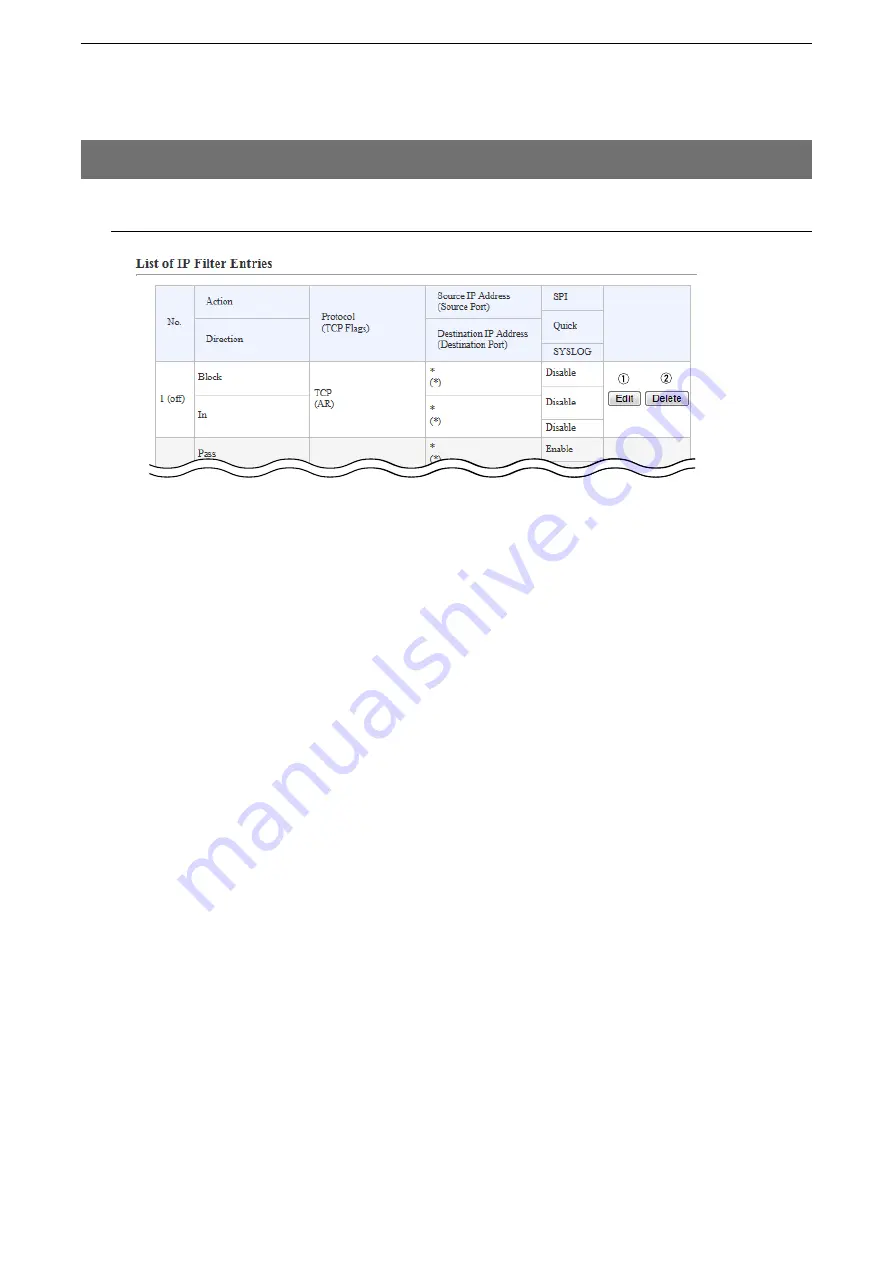
5
BRIDGE MODE SETTING SCREEN
5-45
M
List of IP Filter Entries
5. [Router] Menu (continued)
[Router]–[IP Filter]
• This is an example.
q
Edit …………………………
Click to edit the entry.
• The entry contents are loaded to the IP Filter Setting field (P5-35).
w
Delete ………………………
Click to remove the entry.
About the default IP filter settings.
• No. 1:
Blocks all incoming packets.
• No. 2:
Passes all outgoing packets and its response packets.
Note: The outgoing packets' response packets are not
blocked by the filter No. 1.
• No. 58:
Passes the FTP packets.
• No. 59–64:
These filtering conditions prevent the Windows applications
from the remote access, and leaking information caused by
the File Sharing.
• The * mark matches all values.
















































