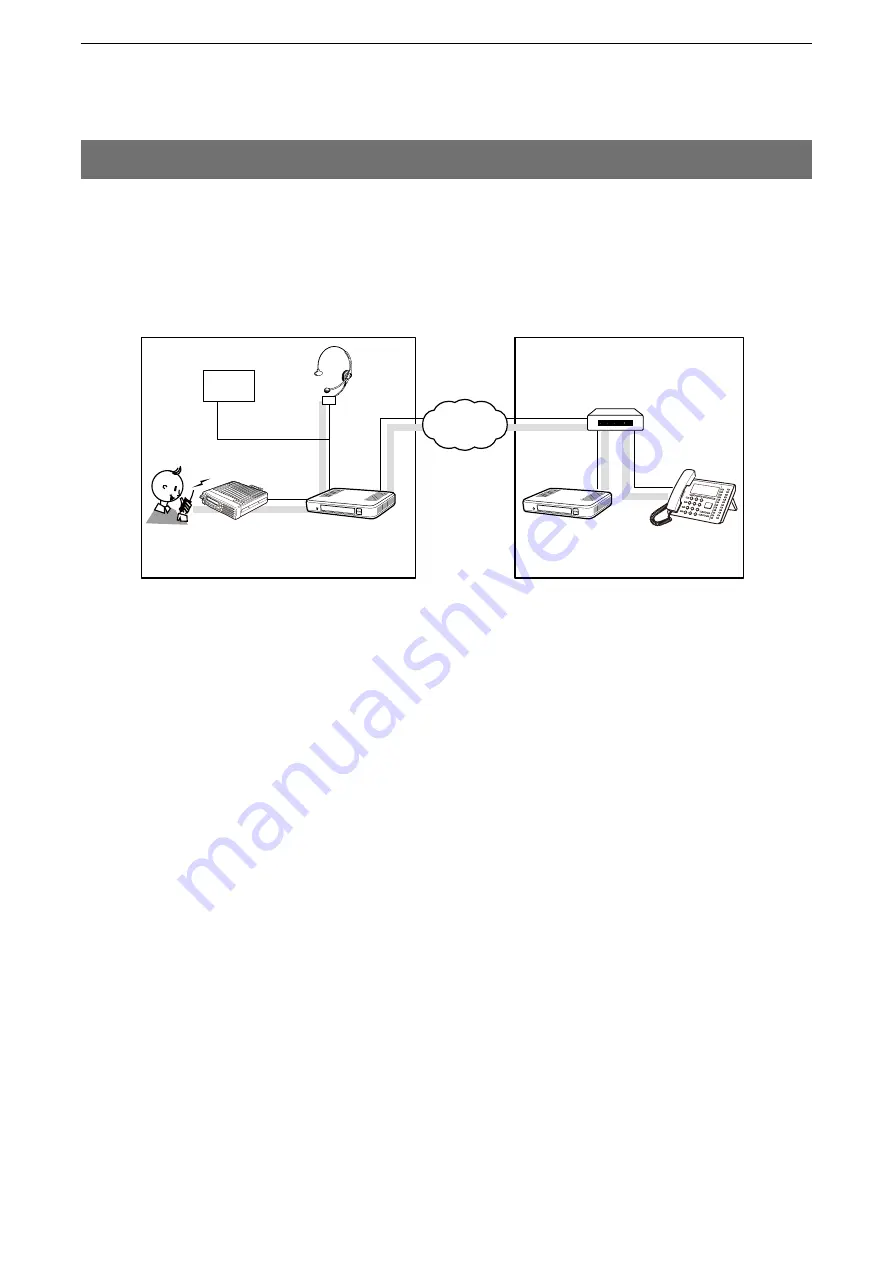
3
CONVERTER MODE APPLICATION
3-10
3. Using an external headset
You can communicate with a radio and an IP phone using a headset.
When the external switch in the illustration below is turned ON, the communication route is connected to the preset
call destination.
• Set [EXT I/O Port Mode] to [Combined.]
• A lock type PTT switch can be used.
Area A
Area B
An example of using a headset
Radio A
Radio A1
VE-PG3
(192.168.0.2)
VE-PG3
(192.168.0.3)
[TRX1]
[LAN]
Extension No.
301
Extension No.
302
Extension No.
401
Audio output
(A1/A2 terminal)
Audio input
(A3/A4 terminal)
[EXT2]
IP Phone
No. 32
General Control Input
(B3/B4 terminal)
IP telephone
(KX-UT Series)
External
switch
HUB
IP
Network
















































