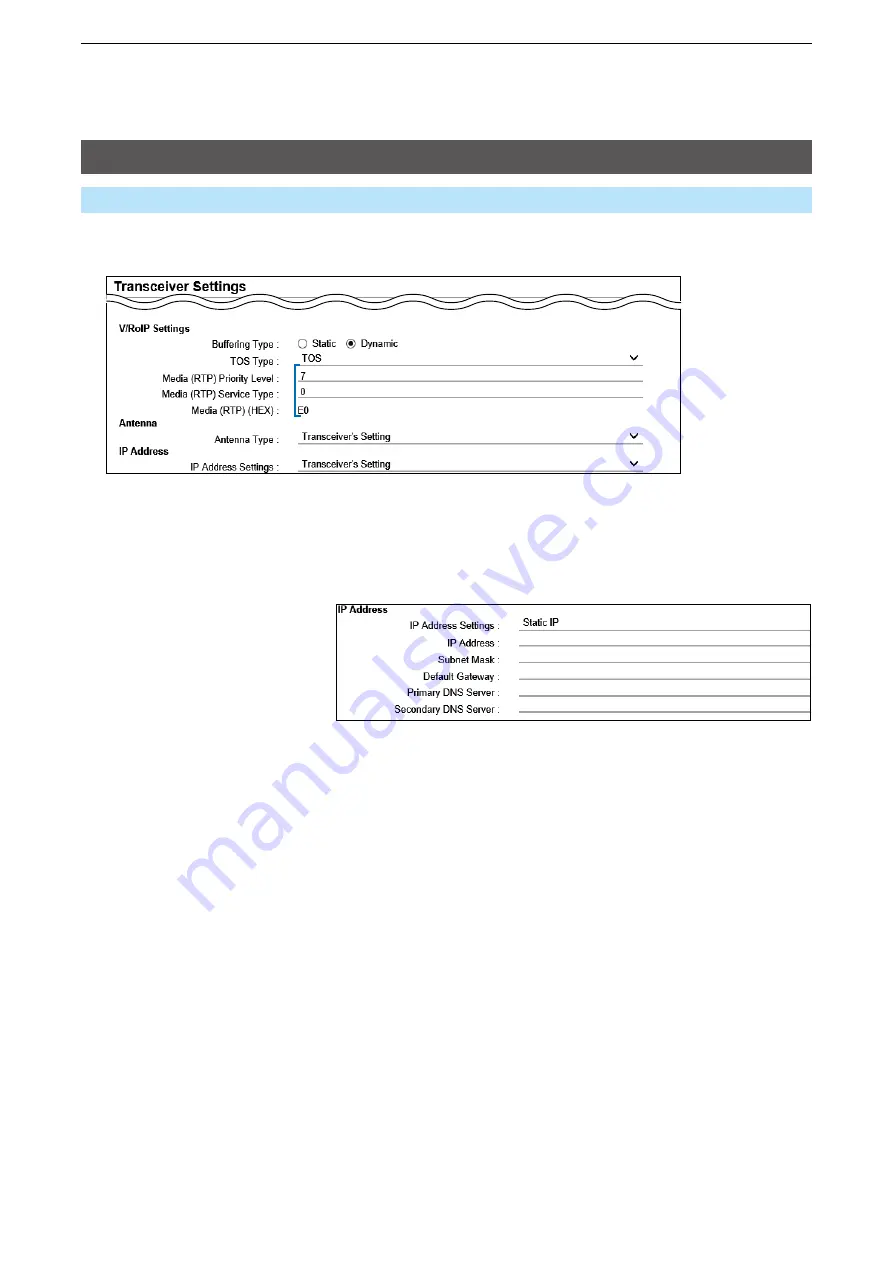
6
TRANSCEIvER CoNTRoLLER
6-50
Transceiver Settings screen
Transceiver Controller > Transceiver Settings > Transceiver Settings
■
Transceiver Settings
50
IP Address Settings …………
•
Static IP
Selects the Static IP address, if it is specified according to your
network environment.
L
Enter the default gateway address, if your network connects to a different
network.
L
If necessary, enter the [Primary DNS Server] or [Secondary DNS Server]
settings.
46
47
48
49
50
















































