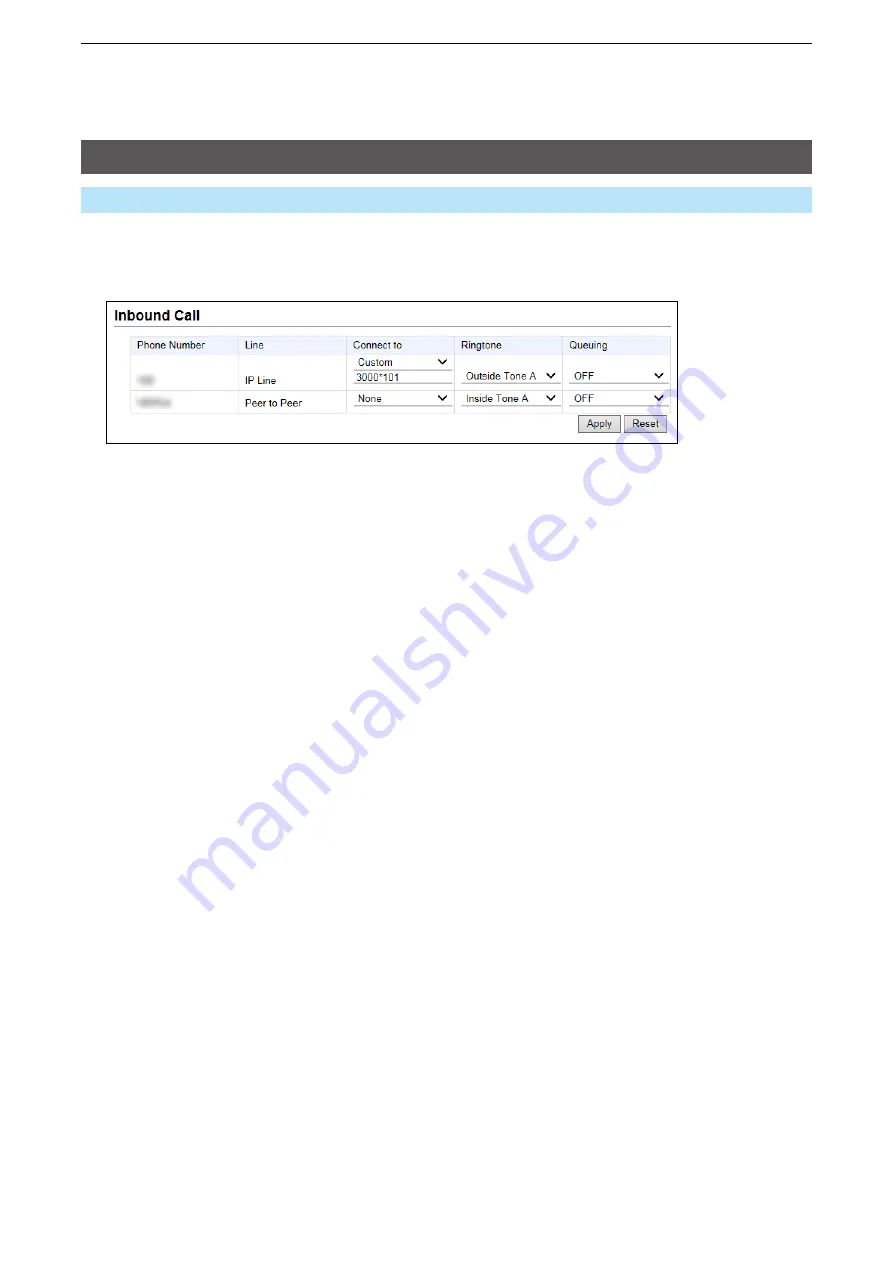
11
PBX
11-19
PBX > Inbound Call
Inbound Call screen
■
Inbound Call
Sets the destination extension or queuing of Inbound Calls.
1
2
3
4
5
1
Connect to �������
Set the destination extension of Inbound calls to the specified phone
number (dial-in number.)
(Default: None)
You can set an extension number or an extension group number.
L
If you select “Custom,” you can set the Individual ID of a transceiver like an
example above.
L
To set a Dial-in number, select a DID box in the “DID Settings.”
(PBX Advanced Settings > DID > DID Settings)
2
Ringtone ��������
This setting is only for the KX series SIP phones.
Set a Ringtone (pattern) for each phone number.
(Default for IP Line: Outside Tone A,
for Peer to Peer: Inside Tone A)
•
Outside Tone A ~ C
:
Ringtone pattern for an external call.
•
Inside Tone A ~ C
:
Ringtone pattern for an internal call.
•
Discrimination in the number
: Automatically selects a Ringtone, depending on
the phone number of an incoming call.
3
Queuing ��������
If set to ON, the Ringing Tone is returned to a caller until the destination
phone number is ready to arrive the call, even when the destination
phone number is busy, or another request is incoming to it.
(Default: OFF)
4
<Apply> ��������
Click to apply the entries.
5
<Reset> ��������
Click to reset the settings.
L
You cannot reset after clicking <Apply>.
















































