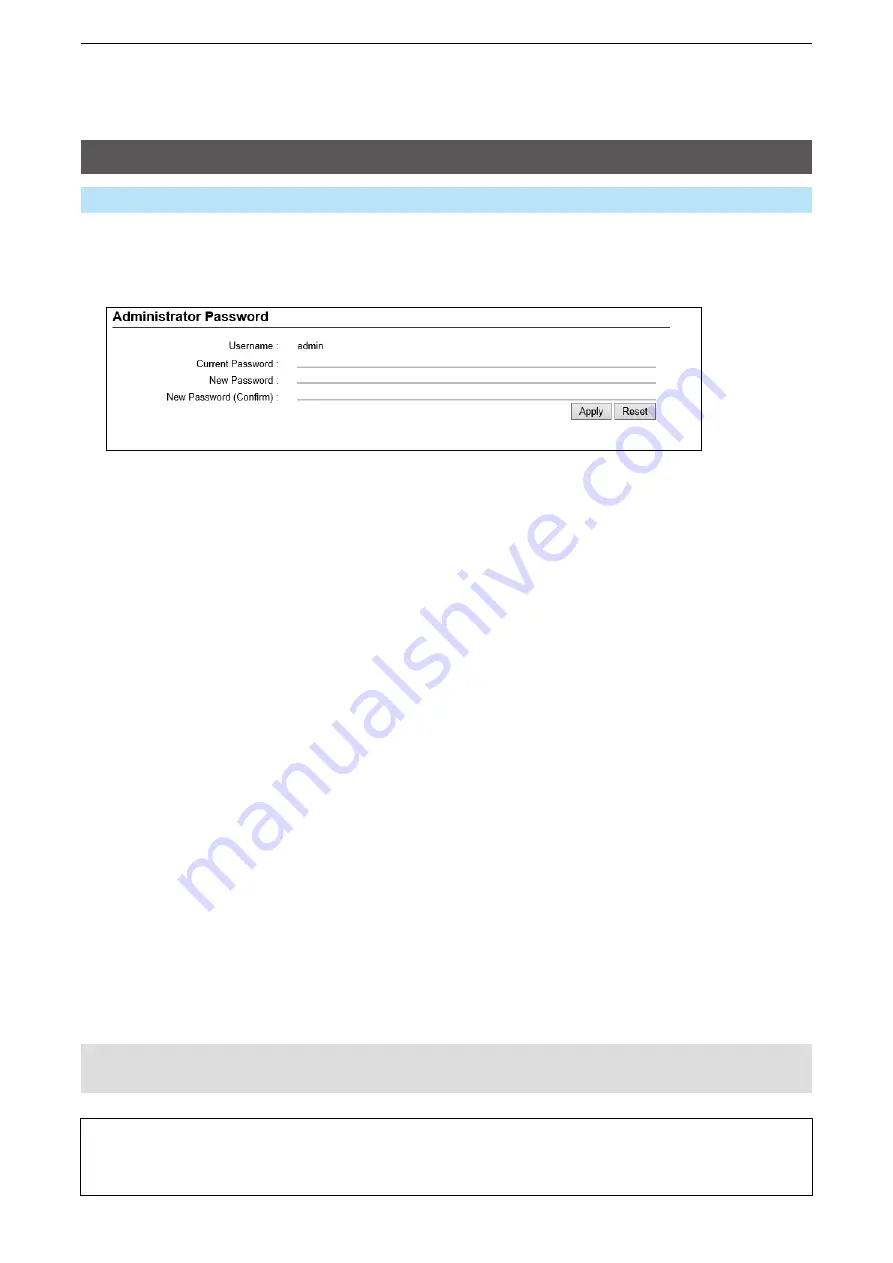
15
MANAGEMENT
15-2
■
Administrator Password
Set a password for accessing the setting screen.
Management > Administrator
Administrator screen
1
Username ��������
Displays the administrator login ID (“admin”).
L
You cannot change the
Username.
2
Current Password ����
Enter the current password, when you change it.
(Default: admin)
L
The entered characters are displayed as an * (asterisk) or a • (dot).
3
New Password �����
Enter a new password of up to 31 characters.
L
The entered characters are displayed as an * (asterisk) or a • (dot).
4
New Password (Confirm) �
Enter the new password again.
5
<Apply> ��������
Click to apply the entries.
6
<Reset> ��������
Click to reset the settings.
L
You cannot reset after clicking <Apply>.
CAUTION:
If you have forgotten the password, you cannot access the RoIP Gateway’s setting screen.
In this case, you have to initialize the RoIP Gateway. See the Section
5 of the Installation guide for details.
To prevent unauthorized access
You must be careful when choosing your password. A good policy is to occasionally change it.
•Choose one that is not easy to guess.
•Use numbers, characters, and letters (both upper and lower case).
1
2
3
4
5
6
















































