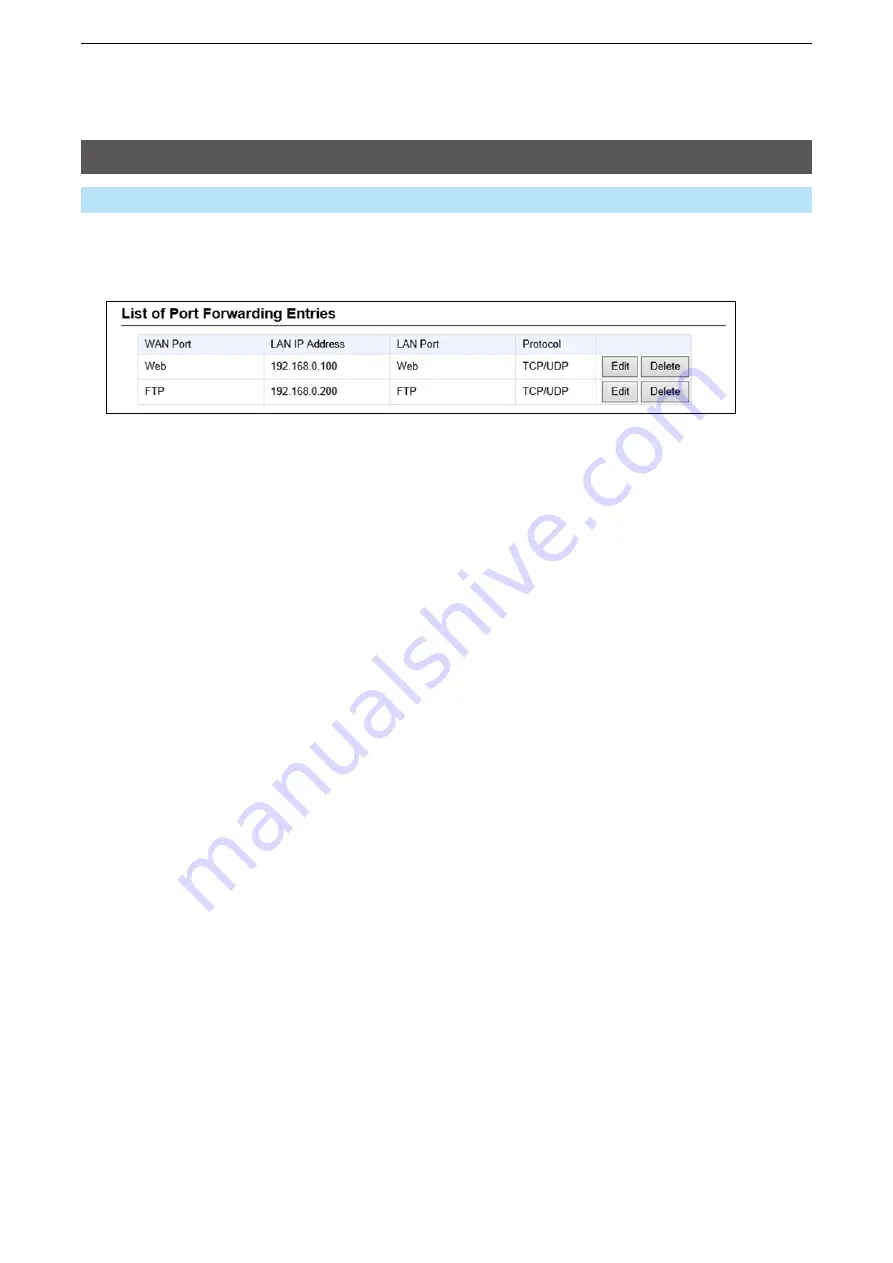
4
RouTER SETTINGS
4-15
NAT screen
Router Settings > NAT
■
List of Port Forwarding Entries
Lists the Port Forwarding Entries.
1
<Edit> ���������
Click to edit the entry.
L
The registered entries are displayed in [Port Forwarding].
2
<Delete> ��������
Click to delete the entry.
L
You cannot restore after clicking <Delete>.
1
2
















































