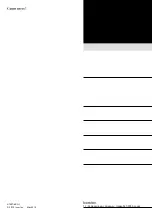15
MANAGEMENT
15-24
Firmware Update screen
Management > Firmware Update
■
Automatic Update
The firmware can be automatically downloaded and updated.
L
When a SIM card is inserted, the Automatic Update Setting is not displayed.
1
2
3
1
Automatic Update ����
Select “Enable” to use the Automatic Update function. (Default: Enable)
L
Select “Disable” if you do not want to automatically update the firmware.
2
<Apply> ��������
Click to apply the entries.
3
<Reset> ��������
Click to reset the settings.
L
You cannot reset after clicking <Apply>.
■
Manual Update
The firmware can be updated using the saved firmware.
1
Select the update file ��
Click <Browse...> to select the firmware file (extension: “dat”).
L
The selected file appears in the “Update Firmware using File” item.
2
Firmware Update ����
Click <Update> to update the firmware.
Note: After updating, the RoIP Gateway automatically reboots.
1
2
CAUTION:
Do not turn OFF the power until the firmware update is completed.
L
Ask your dealer for updated function or specification details.