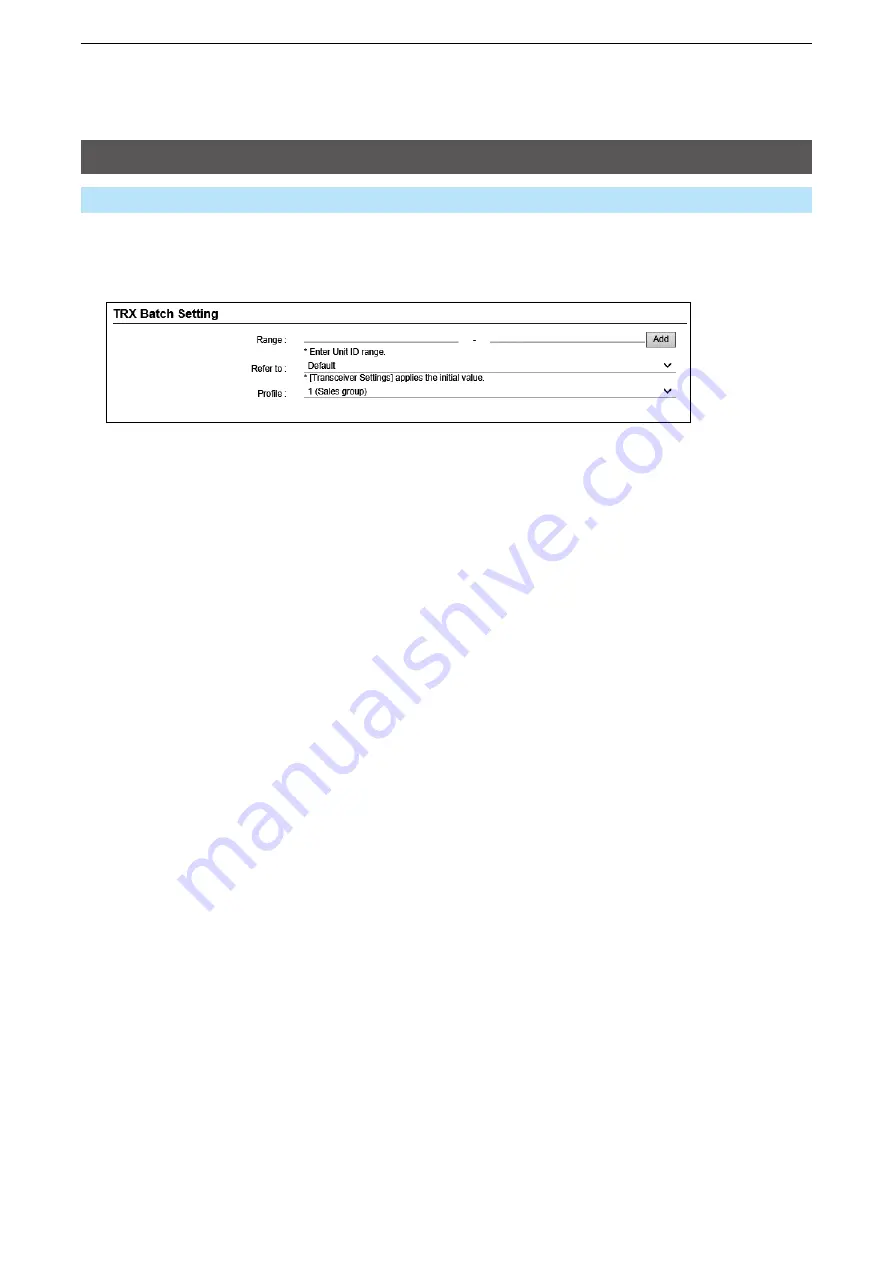
6
TRANSCEIvER CoNTRoLLER
6-20
Transceiver Registration screen
Transceiver Controller > Transceiver Settings > Transceiver Registration
■
TRX Batch Setting
You can register consecutive Destination IDs collectively. Or you can copy the Destination ID contents to another ID.
1
Range ���������
Enter a range of collective Destination IDs.
Click <Add> to register consecutive Destination IDs collectively in the box.
L
If a Destination ID is already registered, “overwrite the following entry” is
displayed.
2
Refer to ���������
Select the default settings or the programmed settings to refer to.
(Default: Default)
3
Profile ���������
Select the profile number that IP100Hs or IP100FSs belong to.
(Default: 1)
L
The numbers 1 to 50 are selectable.
L
You can set an ID List, Message List, or Notification beep setting for each
profile in the [Common Settings] menu.
1
2
3
















































