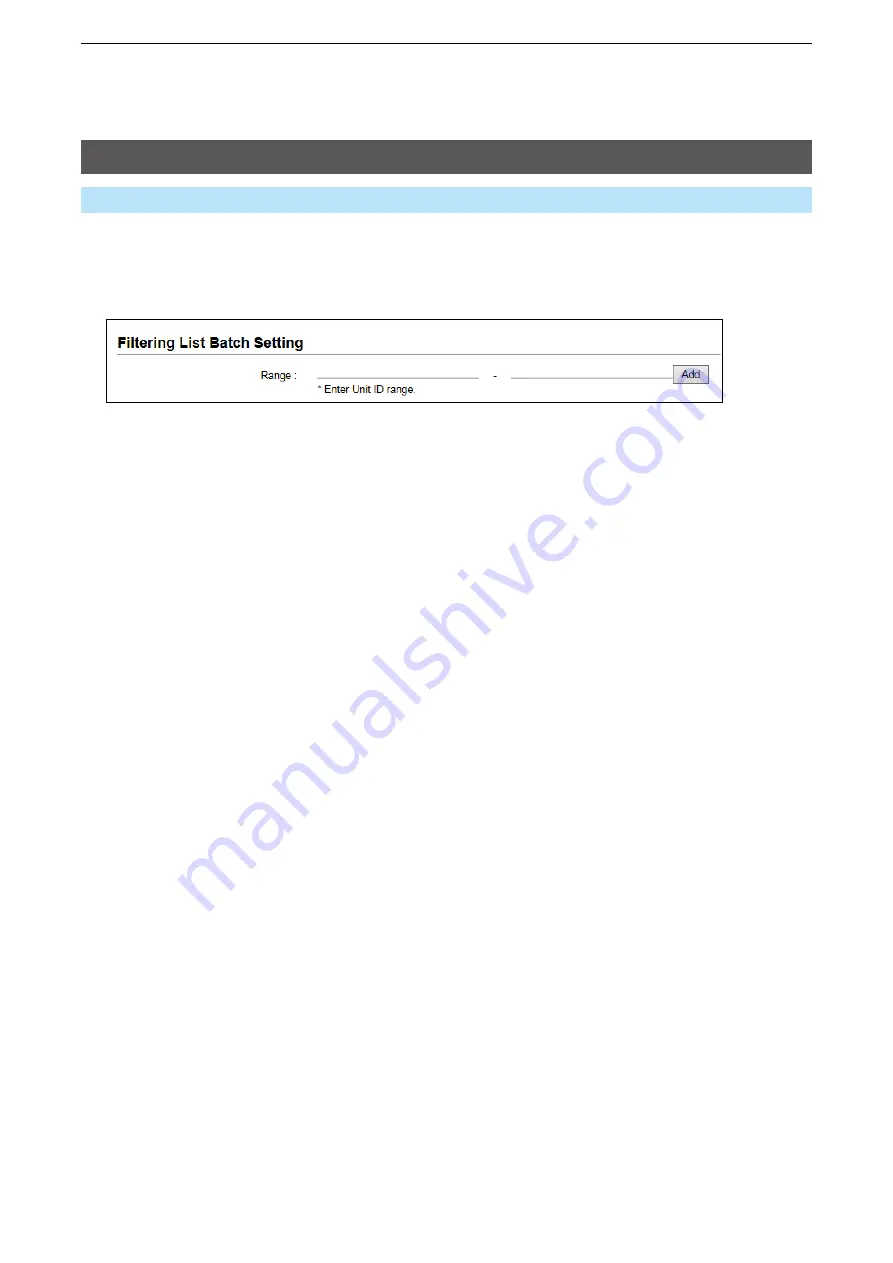
9
ExPERT SETTINGS
9-8
IP Transceiver Status Filtering screen
Expert Settings > IP Transceiver Status Filtering
■
Filtering List Batch Setting
Range
����������
Enter the range of the unit IDs that you want to add to the Filtering List,
and then click <Add> to add transceivers that have an ID within the
range. (Example: 00004 ~ 00010)
















































