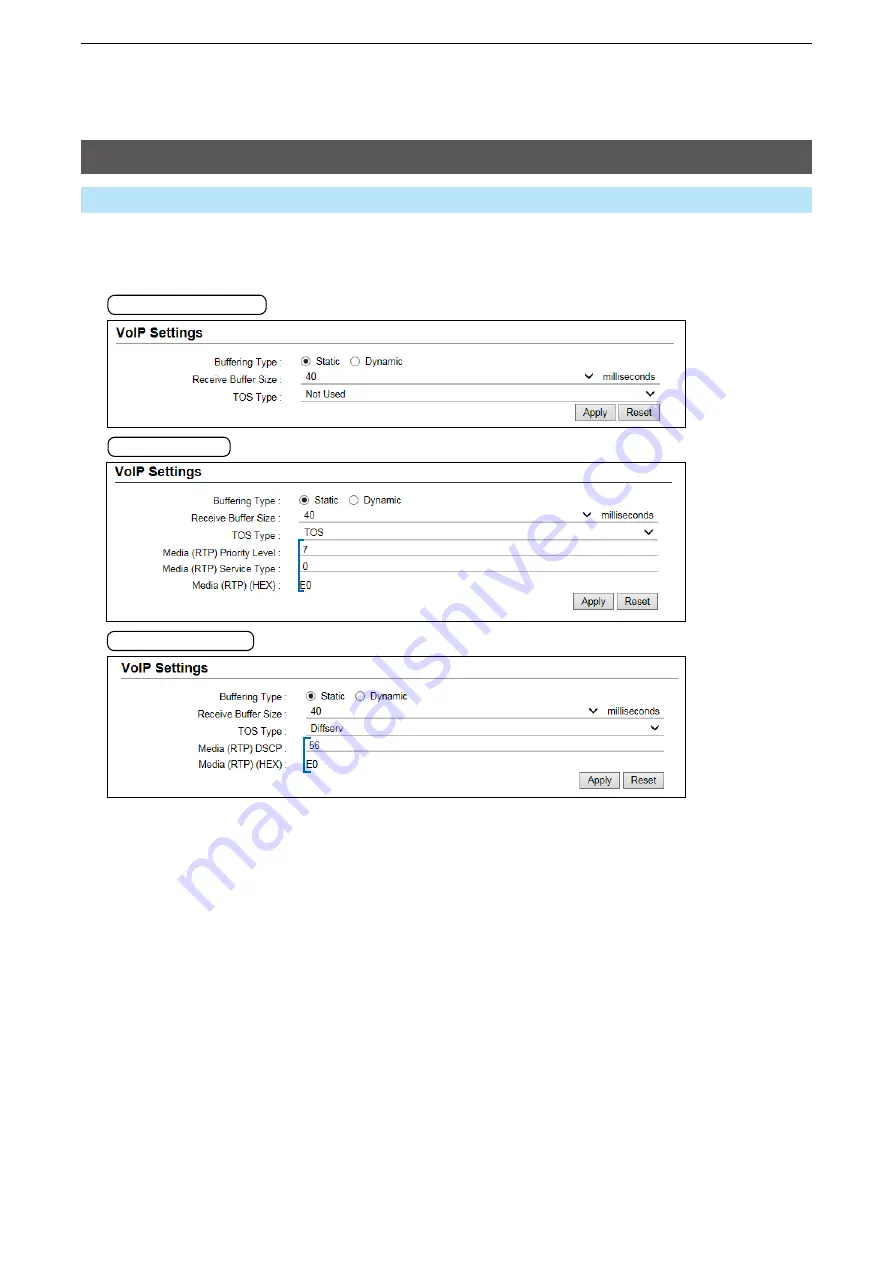
9
ExPERT SETTINGS
9-9
Connection Port Extension screen
Expert Settings > Connection Port Extension
■
VoIP Settings
Sets the audio quality for RoIP gateway or Bridge. The setting items vary, depending on the TOS Type.
1
2
3
5
6
TOS Type: Not Used
1
2
3
4
5
6
TOS Type: TOS
1
2
3
4
5
6
TOS Type: Diffserv
L
The screens above show when the Buffering Type (
1
) is set to “Static.”
1
Buffering Type
�����
Select the jitter buffer used to reduce speech break up due to packet
fluctuations.
(Default: Dynamic)
•
Static
: Buffers receive voice data for a set period of time in the Receive
Buffer Size (
2
).
•
Dynamic
: Buffering time of the received voice data varies, according to the
packet fluctuation status.
2
Receive Buffer Size
���
Displayed only when Buffering Type (
1
) is set to “Static.”
Set the period of time to buffer the received voice data.
(Default: 40)
• Range: 20 ~ 1000 (milliseconds)
L
The shorter the time you set, the less the delay, however the more the sound
will be interrupted.
















































