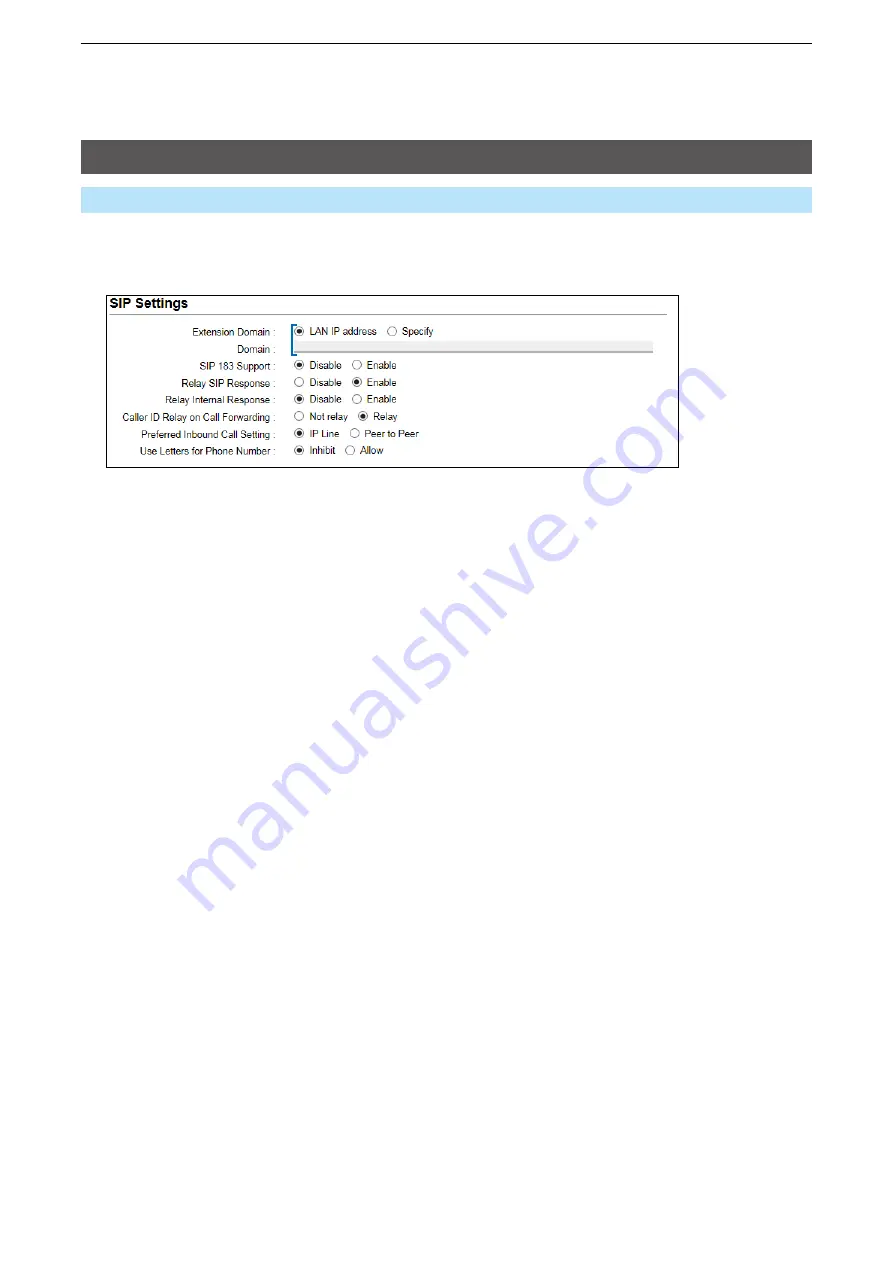
14
PBX ADVANCED SETTINgS
14-2
■
SIP Settings
The common settings for the terminals to the RoIP gateway.
PBX Advanced Settings > Advanvanced Settings
Advanced Settings screen
1
Extension Domain ����
You can enter a SIP service domain name of up to 63 characters, to
commonly use between the local SIP server and its client SIP phones.
(Default: LAN IP address)
L
Enter a unique Extension Domain in an IP telephone network. The IP
address of the RoIP gateway is recommended for your Extension Domain
name to prevent a conflict in domain names.
L
Enter this value in the “SIP service domain” setting in the client telephone
settings.
2
SIP 183 Support �����
Enable this option if you want to use the 183 Session Progress.
(Default: Disable)
The 183 Session Progress response indicates that information about
the call state is present in the message body media information (SDP).
L
When this option is enabled, the 183 session progress is transferred to a
client SIP phone.
3
Relay SIP Response ���
Set whether or not to relay an error message received from an
upstream SIP server when a call is outgoing.
(Default: Enable)
•
Enable
: Relays an error response (4xx ~ 6xx) from the SIP server.
•
Disable
: Translates an error response (4xx ~ 6xx) into a 486 response and
relays it.
L
Enable this setting if you want to use a slide outgoing function by connecting
another SIP server to this RoIP gateway as a simple relay client device.
2
3
4
5
6
7
1
















































