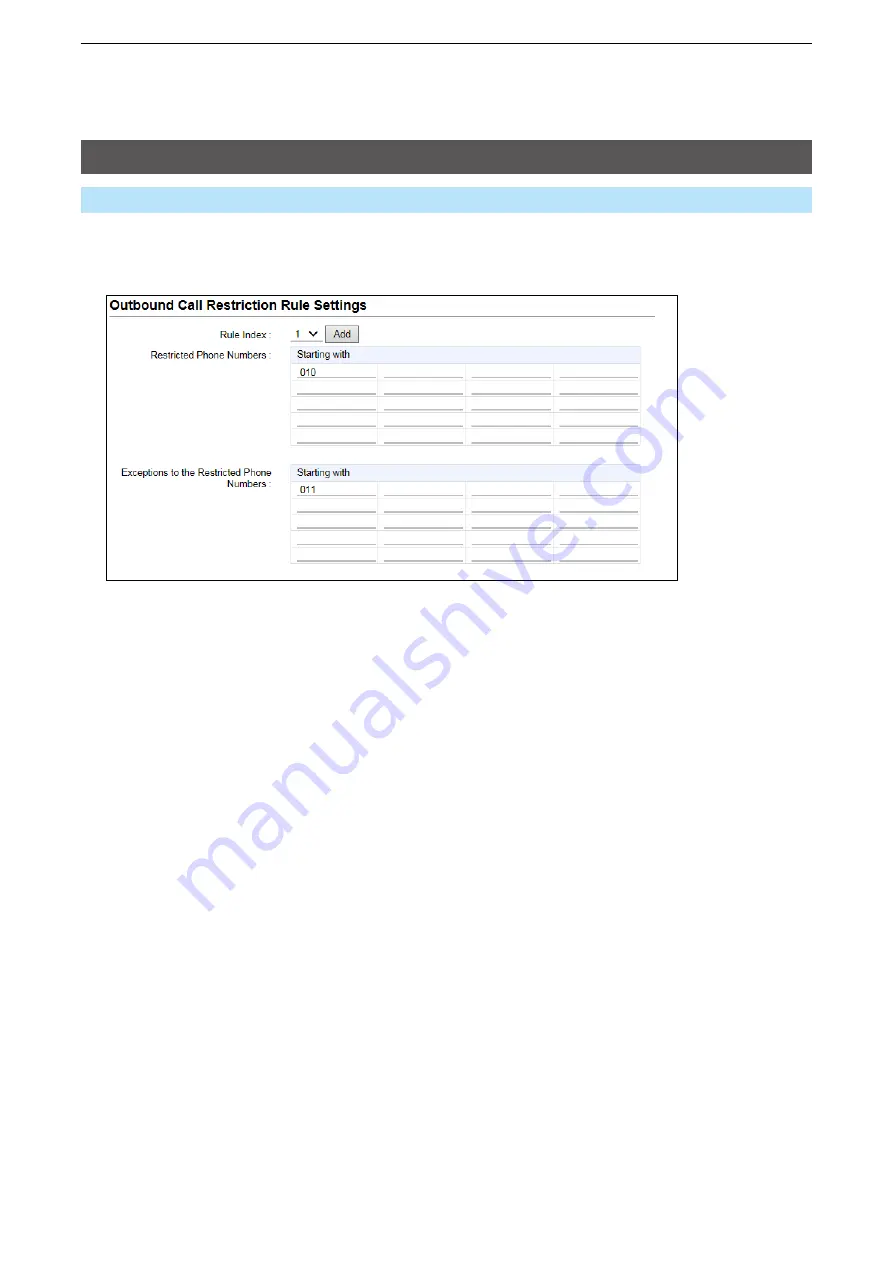
14
PBX ADVANCED SETTINgS
14-20
Numbering Plan screen
PBX Advanced Settings > Numbering Plan
■
Outbound Call Restriction Rule Settings
Enter destination phone numbers to restrict or to apply to call.
1
Rule Index �������
You can set restriction rules to each Extension group (PBX > Extension
group.)
Select a group to apply the restriction rules.
(Default: Common)
•
Common
: Applies all the groups.
•
1 ~ 16
:
Applies individual groups.
Click <Add> to add the entered rule to the List of Extension group
Entries.
2
Restricted Phone Numbers
Enter external phone numbers of up to 15 digits to restrict to outbound
calls when the dialed number matches them.
(Default: Blank)
You can enter up to 20 numbers to each Rule Index (
1
).
3
Exceptions to the
Restricted Phone Numbers
Enter external phone numbers of up to 15 digits to apply to outbound
calls when the dialed number matches them.
(Default: Blank)
You can enter up to 20 numbers to each Rule Index (
1
).
1
2
3
















































