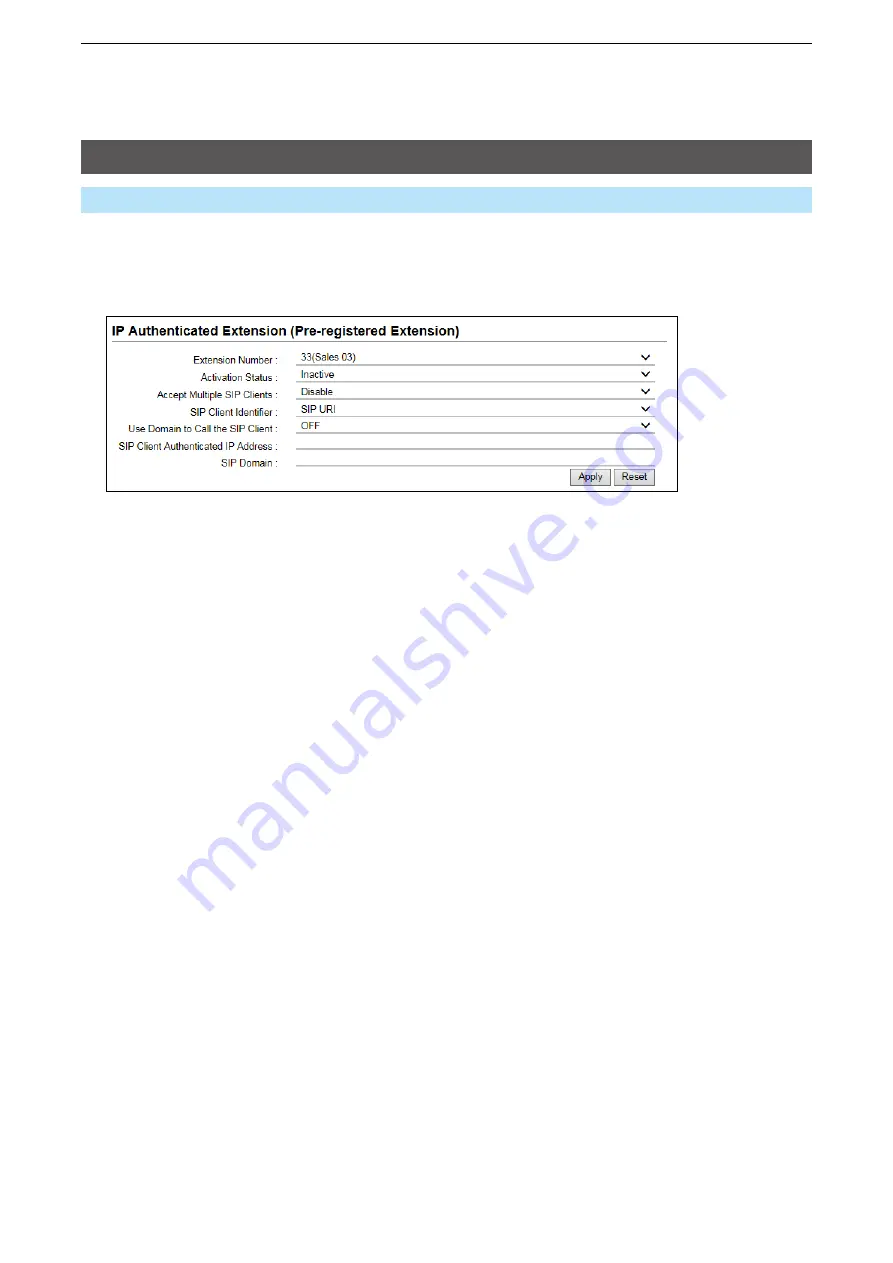
14
PBX ADVANCED SETTINgS
14-25
■
IP Authenticated Extension (Pre-registered Extension)
Setting for the gateway connection of the RoIP gateway.
L
This settings are for only the special system environment. Leave as default for the normal use.
PBX Advanced Settings > IP Authenticated Extension
IP Authenticated Extension screen
2
3
4
5
6
7
1
8
9
1
Extension Number ����
Select an Extension number to use the gateway connection.
2
Activation Status ����
Enables the gateway Connection function of the RoIP gateway.
If enabled, an extension can communicate without registering to the
RoIP gateway under the special condition.
(Default: Inactive)
3
Accept Multiple SIP Clients
Enables to use the multiple gateway connections.
(Default: Disable)
4
SIP Client Identifier ���
Select how to identify the SIP Client.
(Default: SIP URI)
• Options: SIP URI or Display Name
5
Use Domain to
Call the SIP Client ����
Set whether or not to use a specified domain to make a call through the
gateway connection.
(Default: OFF)
When using the IP address of this RoIP gateway, set this item to “OFF.”
6
SIP Client Authenticated
IP Address �������
Enter the IP address of the target device when you use the gateway
connections.
7
SIP Domain �������
Enter the domain name of up to 63 characters or the IP address of
the target device, that are used to authenticate the caller through the
gateway connection.
8
<Apply> ��������
Click to apply the entries.
9
<Reset> ��������
Click to reset the settings.
L
You cannot reset after clicking <Apply>.
















































