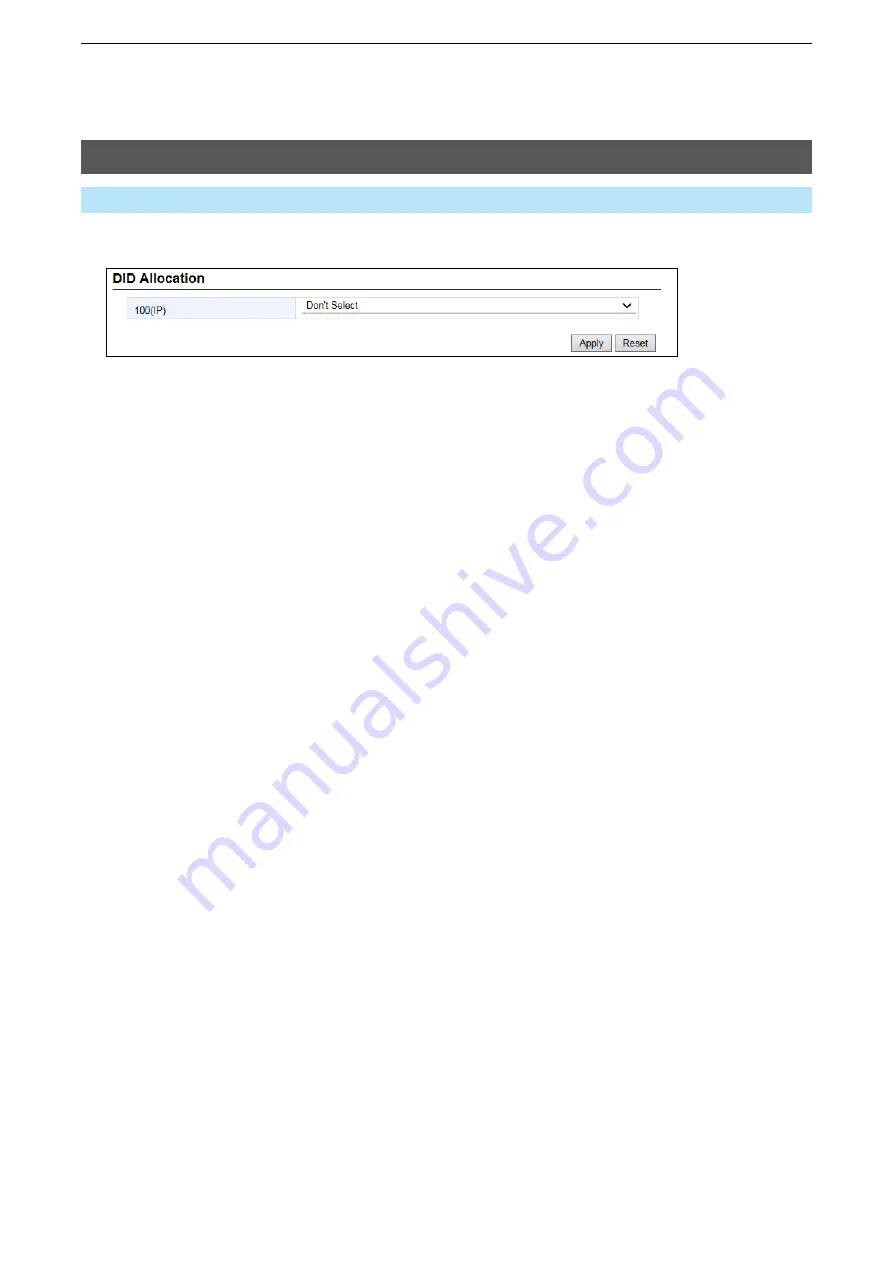
14
PBX ADVANCED SETTINgS
14-30
■
DID Allocation
PBX Advanced Settings > DID
DID screen
DID Allocation �������
Set the DID you use for External lines.
(Default: Don’t Select)
• Range: Don’t Select or DID 1 ~ 10
L
When selecting a DID, the IP line number (phone number) that is entered in
the SIP Server Entries is displayed.
L
When selecting a DID, the “Connect to” is set to the selected DID.
















































