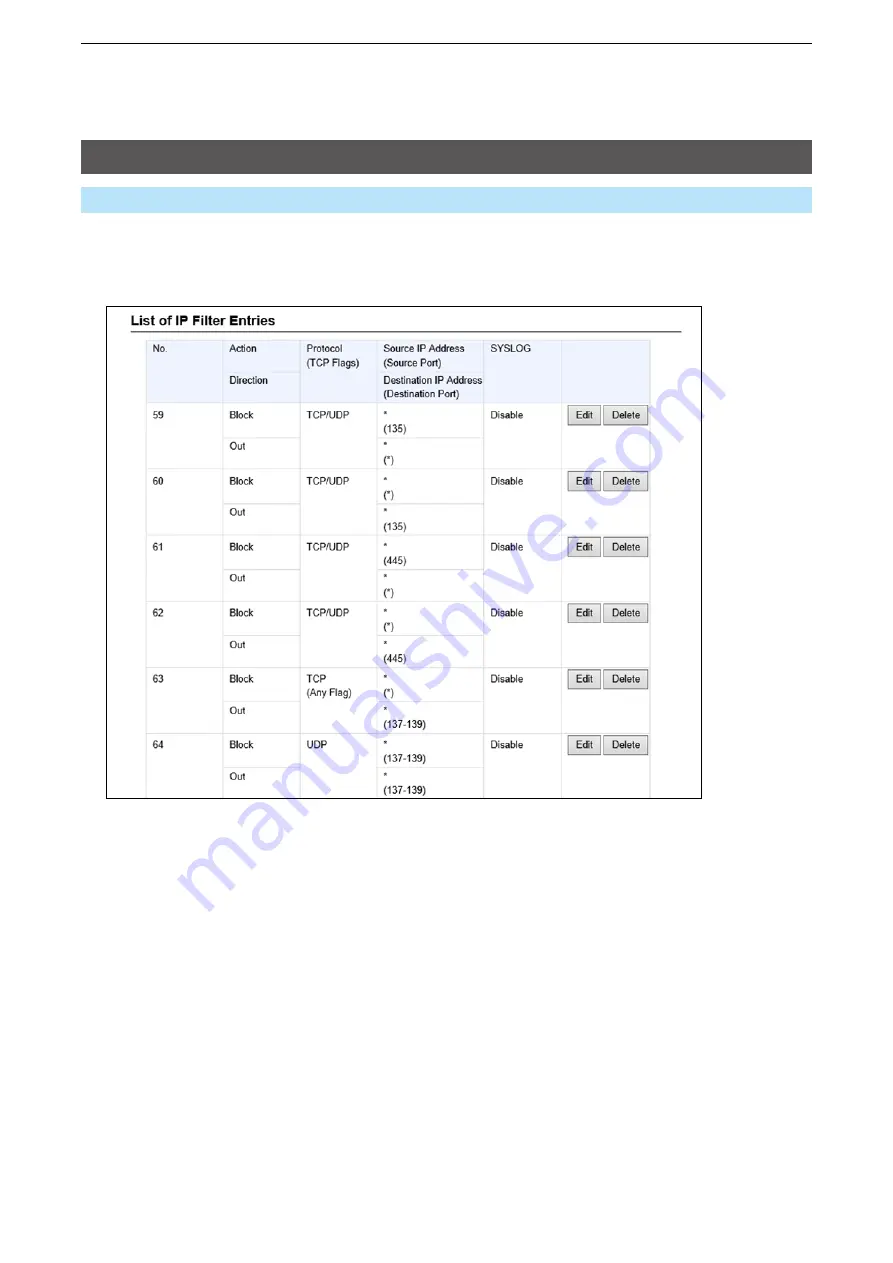
4
RouTER SETTINGS
4-22
IP Filter screen
Router Settings > IP Filter
■
List of IP Filter Entries
Lists the IP filter entries registered in [IP filter] setting.
1
<Edit> ���������
Click to edit the entry.
L
The entry contents are loaded to the IP Filter Setting.
2
<Delete> ��������
Click to delete the entry.
L
You cannot restore after clicking <Delete>.
About the default IP filter packets
•
No. 59-64:
These filtering conditions prevent the Windows applications
from the remote access and leaking information caused by
the File Sharing.
L
The * mark matches all values.
1
2
















































