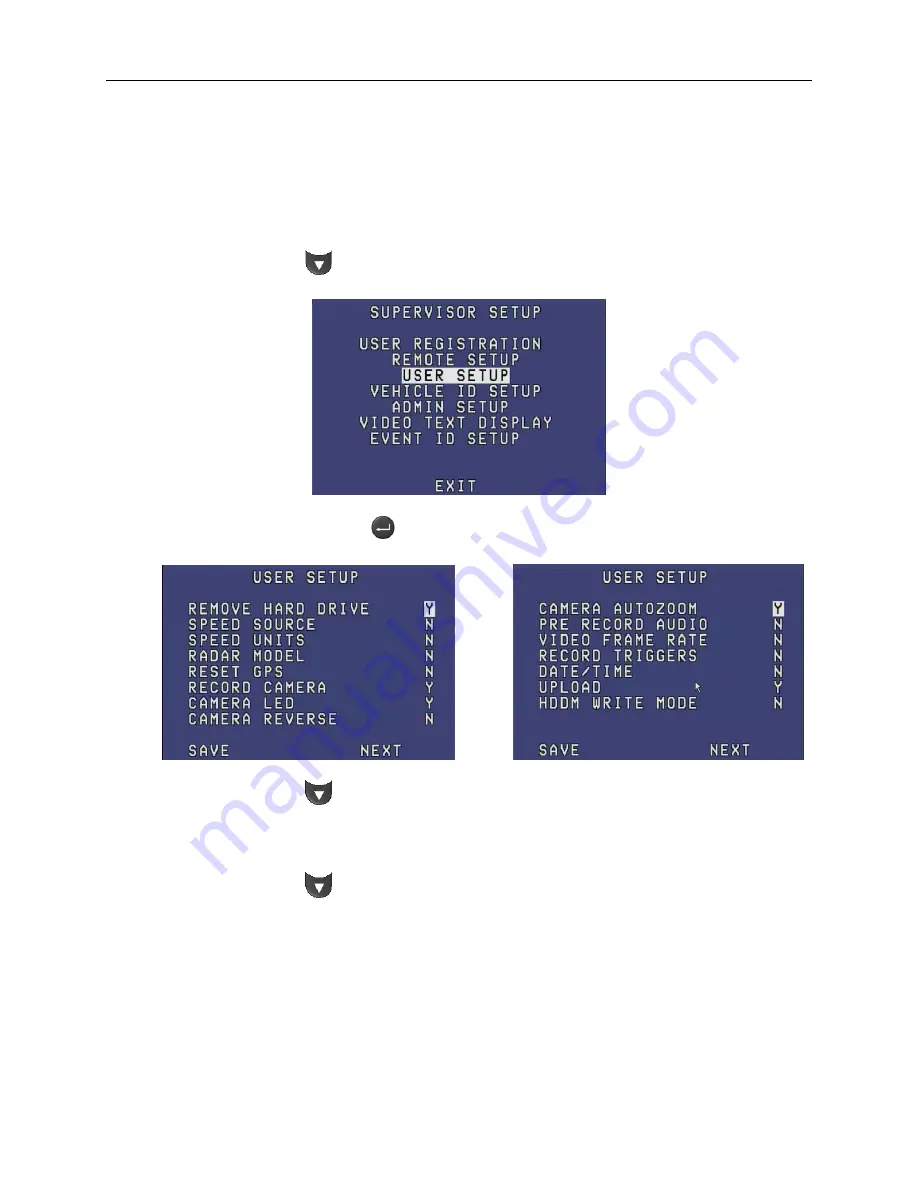
ICOP 20/20 VISION™
Revision: 005
20
August, 2011
CONFIGURING USER ACCESS SETTINGS
Within the User Setup screens you can select the amount of access users may
have for certain settings found on the ICOP 20/20 VISION.
To define user settings, complete the following steps:
Step 1
Use
to scroll to User Setup.
Step 2
Click Enter (
). The User Setup screen appears.
Step 3
Use
to scroll to the setting you want to define.
Step 4
Click Enter.
Step 5
Use
to toggle between Yes (Y) and No (N).
Selecting Y gives users the ability to change the setting that is
selected.
Selecting N means that users have the ability to see the setting, but
do not have the ability to change the setting.
Note: Only Supervisors can make changes to settings that have been defined
as N.
Summary of Contents for 20/20 Vision
Page 2: ......
















































